Error: Customer emails are now sending from stripe.com instead of <domain>.com.
Solution: Add a txt record in your dns record. Follow the following steps for dns set up in AWS.
Go to Stripe emails settings dashboard: https://dashboard.stripe.com/settings/emails
Click the Verify button for the domain you want to verify:
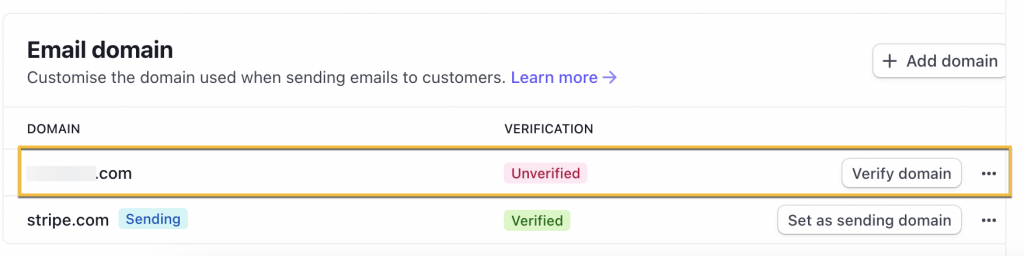
Stripe will give you a txt record value:
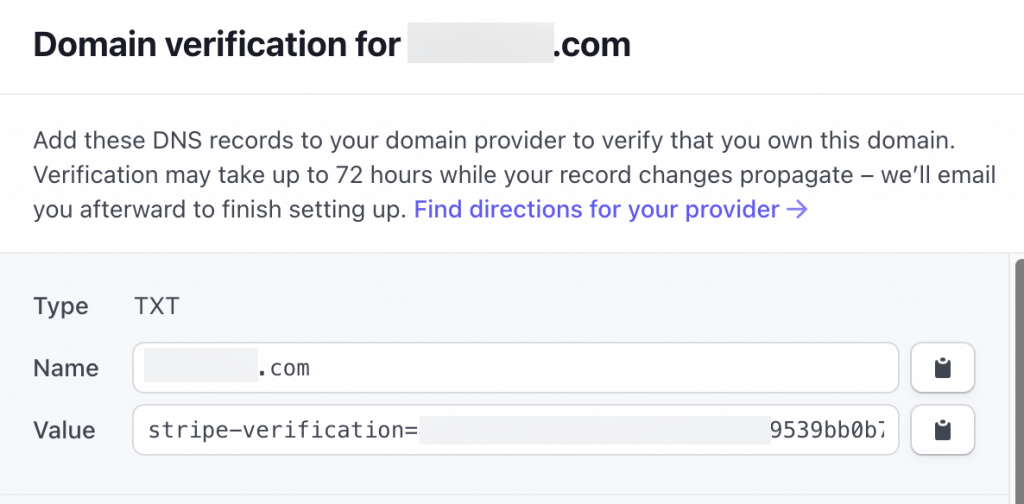
Add that txt record as. new TXT record in AWS Route 53 dashboard for your domain:
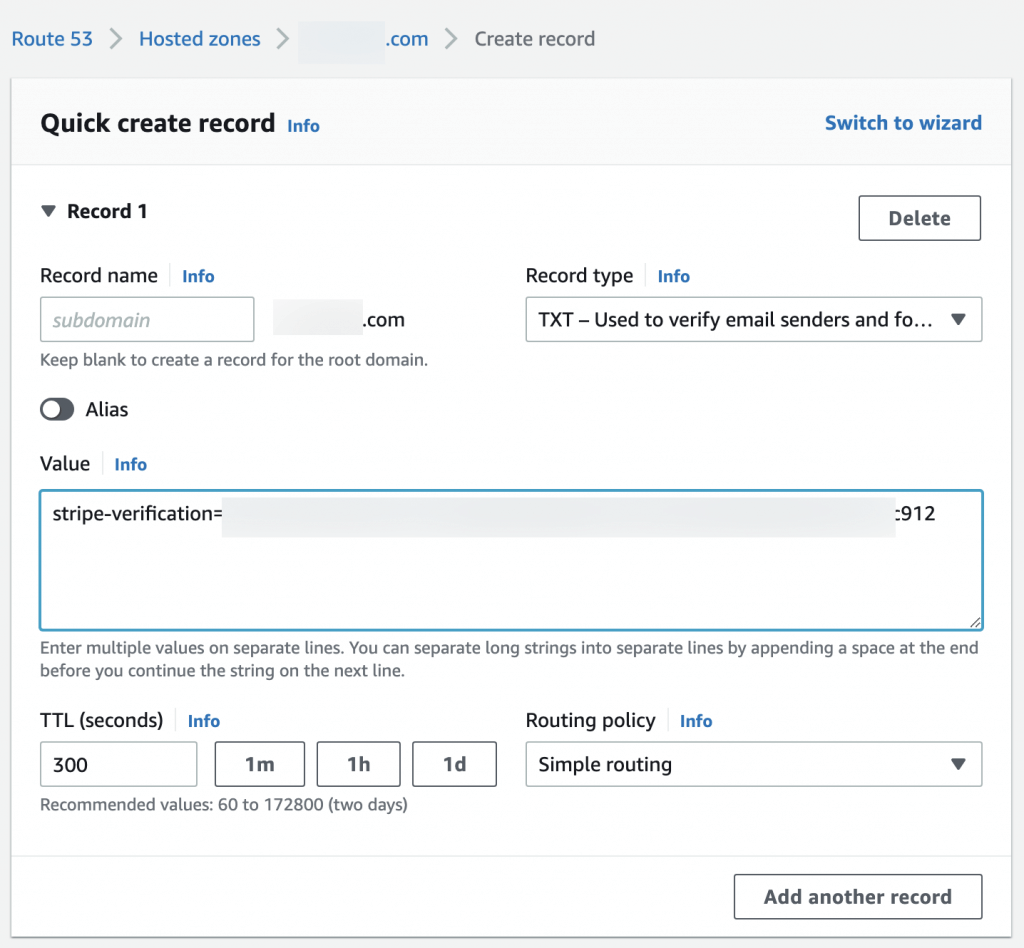
Save the record.
Go back to the modal again on Stripe dashboard from where you got the txt value. Click Check Records button there and you will be presented with this:
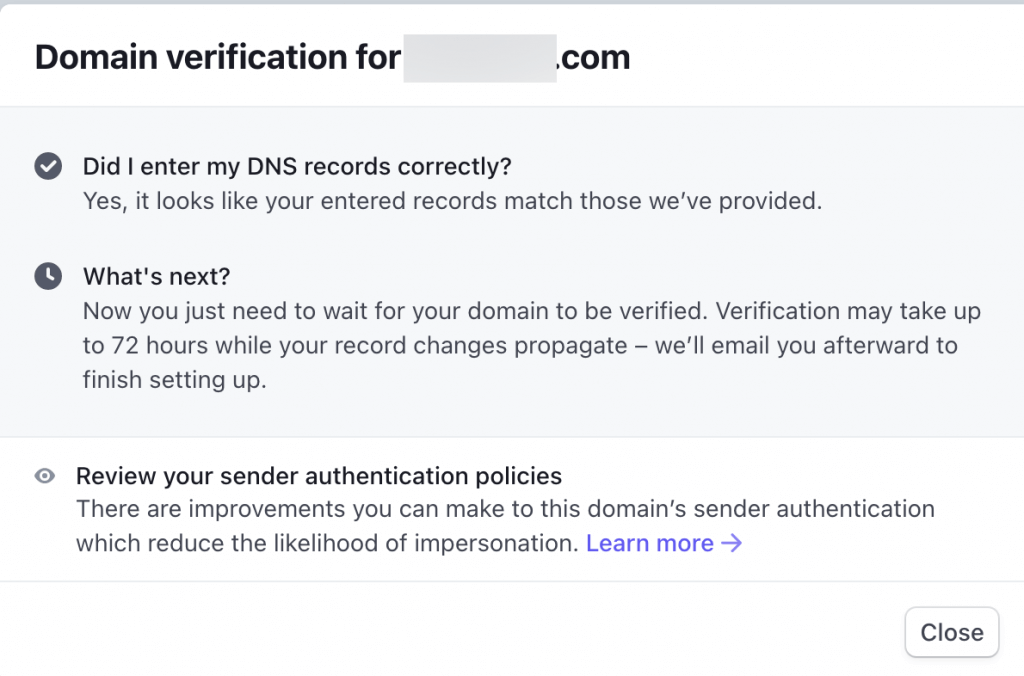
The Stripe will verify the txt record after sometime.