Go to Terminal Preferences on your mac.
Select your profile/theme from the left hand pane.
Enter the following text in Run command textbox:
export PS1="\$"; clear;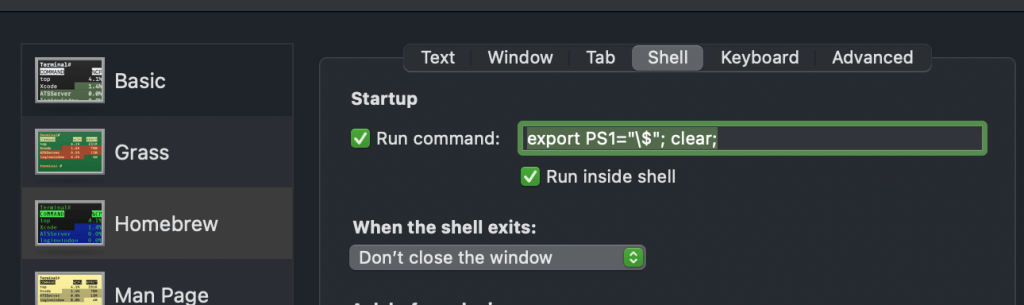
Close the Preferences window.
Open a new Terminal window and you will see that username/computer name be hidden/removed in the shell. It will look like this:
