Connect the Amazon Fire TV and your local machine on same Wifi.
On Fire TV go to Settings >> My Fire TV > About > Network. and note down the IP address presented on the screen.
Run the adb connect command to connect your local machine with the Fire TV:
adb connect <ipaddress>:<port>ipaddress is the IP address of Fire TV and port can be anywhere between 5555 to 5585 range.
Example:
adb connect 192.168.1.13:5555The Fire TV will prompt you the following screen:
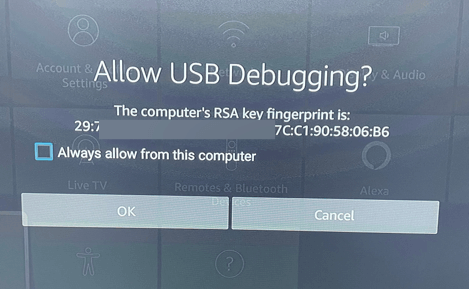
Check the Always allow from this computer checkbox and click Ok.
Run the adb devices command to verify if the Fire TV is connected through ADB:
adb devicesOutput:
List of devices attached
192.168.1.13:5555 deviceYou are now succesfully connected to Amazon Fire TV through adb.