App stuck at Deploying app-debug.apk to …
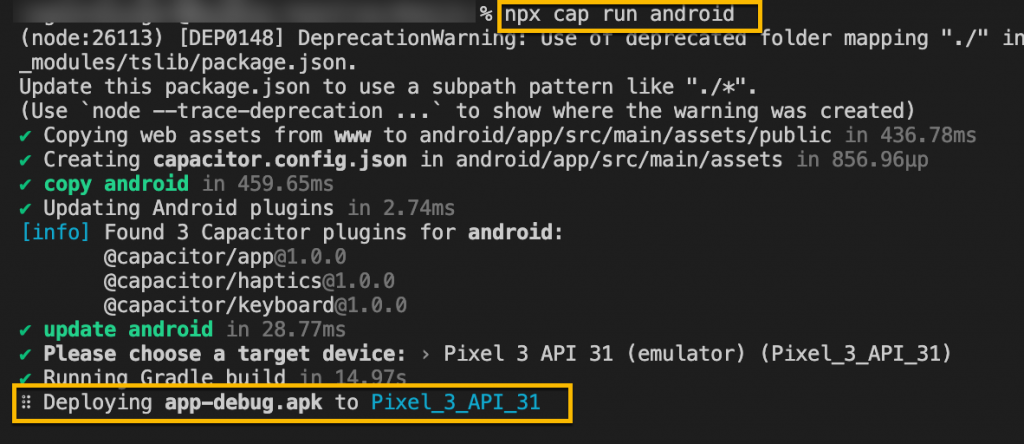
Open your android folder of Ionic project in Android Studio.
Go to Devivce manager.
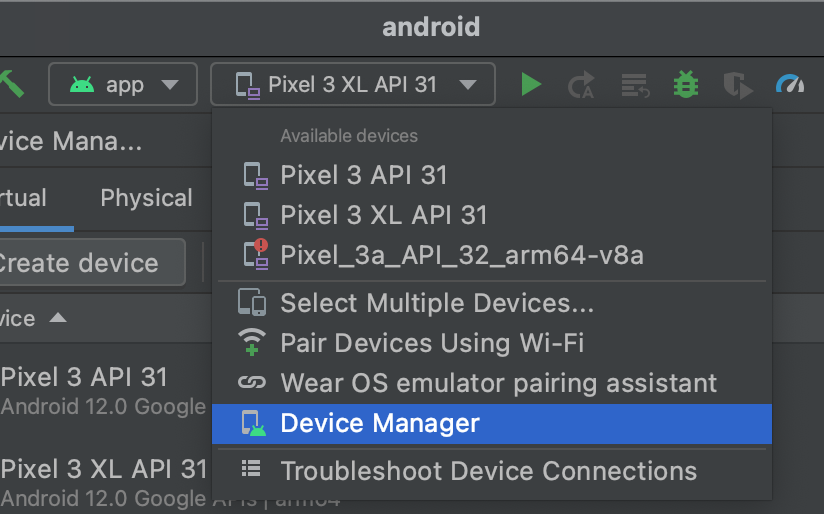
You will notivce that the image you are trying to run will have 0 MB space on the disk.
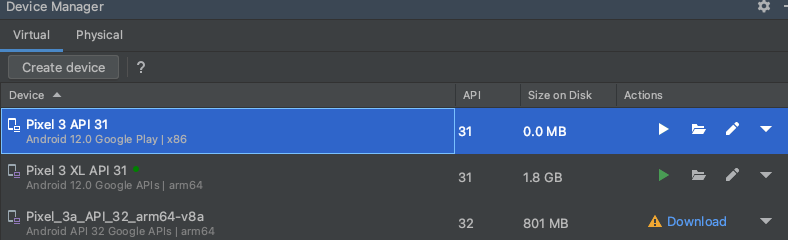
Delete the AVD:
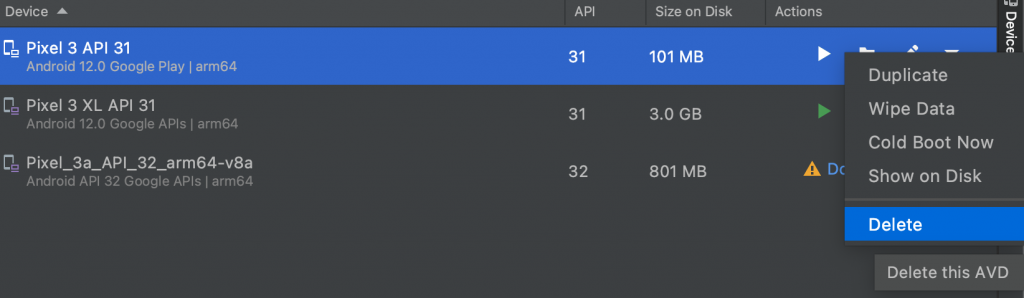
Click Create device button in Device Manager. Continue to this step even if the previous step fails.
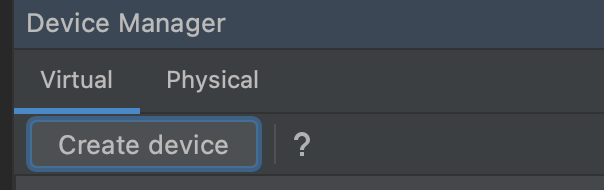
Re-install the Google Play system image.
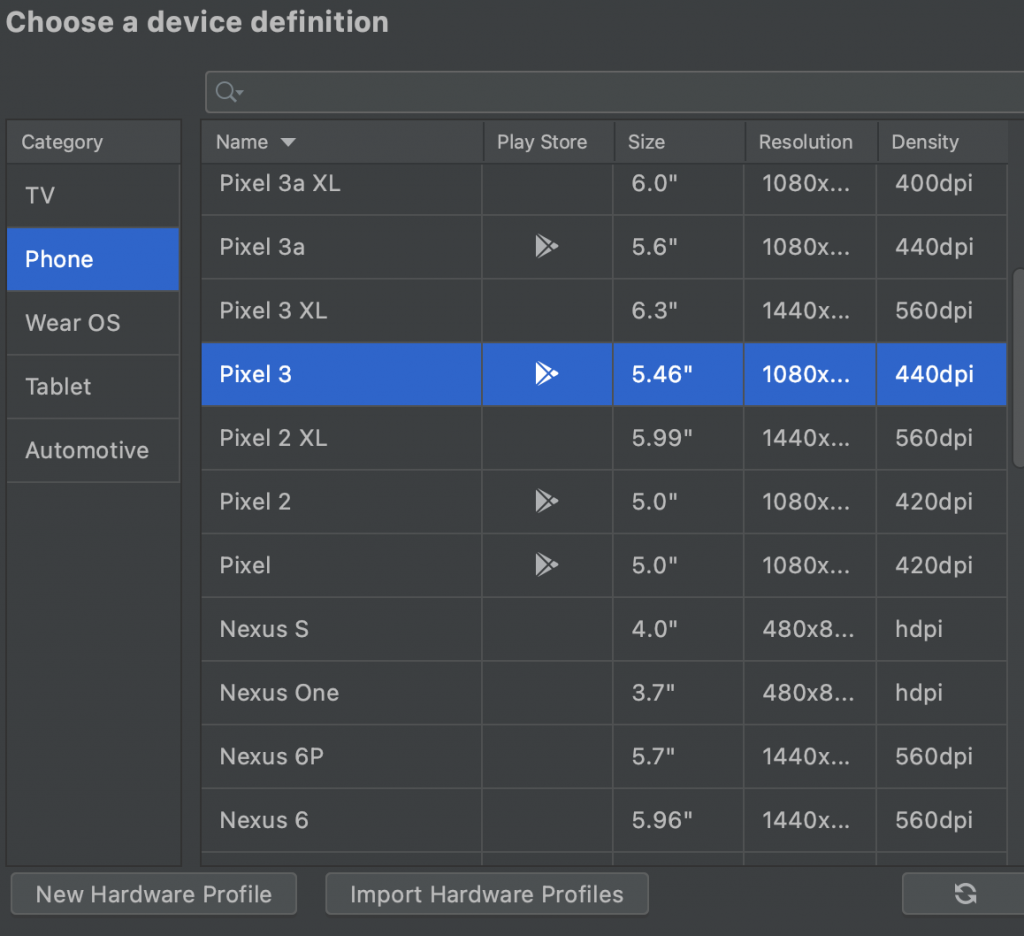
Select the API specific image you want to download.
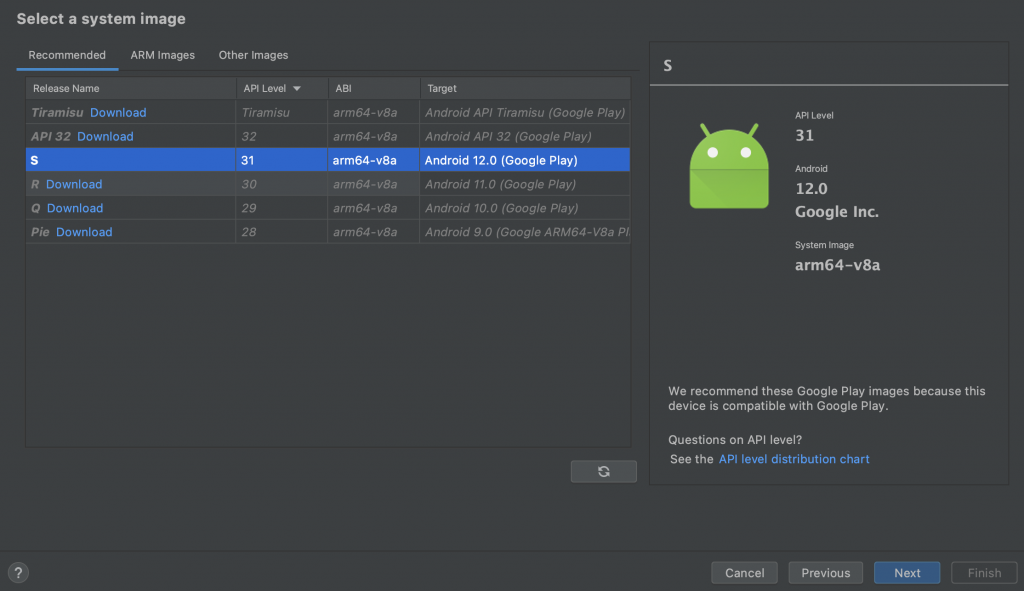
Download the ARM image too if you are on ARM machine.
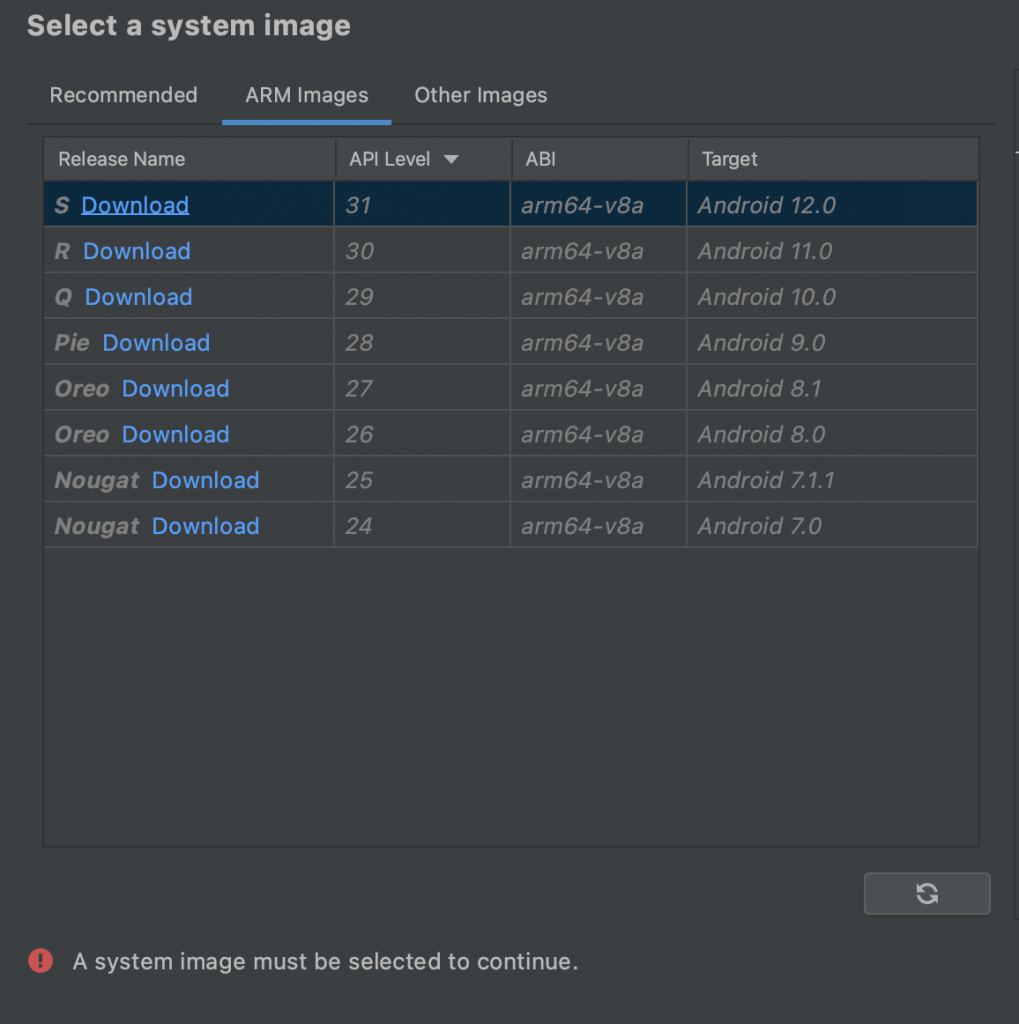
Open the Device Manager again and this time you will see the Size of the Disk will confirm you that the image has been downloaded
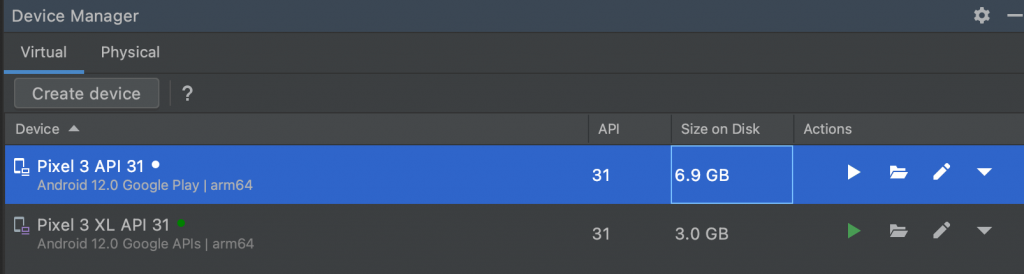
The android emulator will work now.
