Go to AWS CloudWatch console.
Click Dashboard and click Create dashboard button
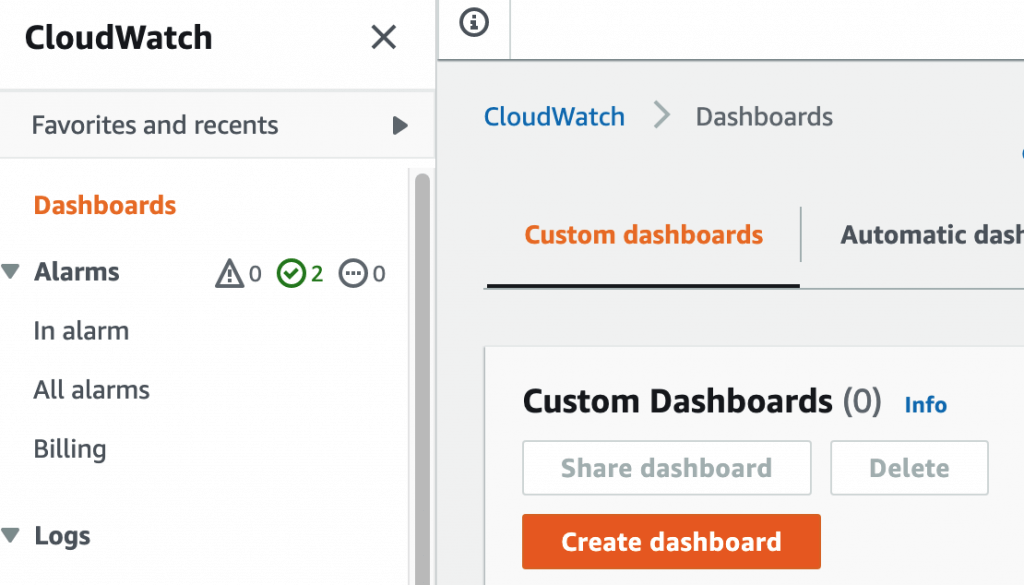
Enter the name you want to keep for your dashboard in Dashboard name field.
In the Add widget section choose Alarm status:
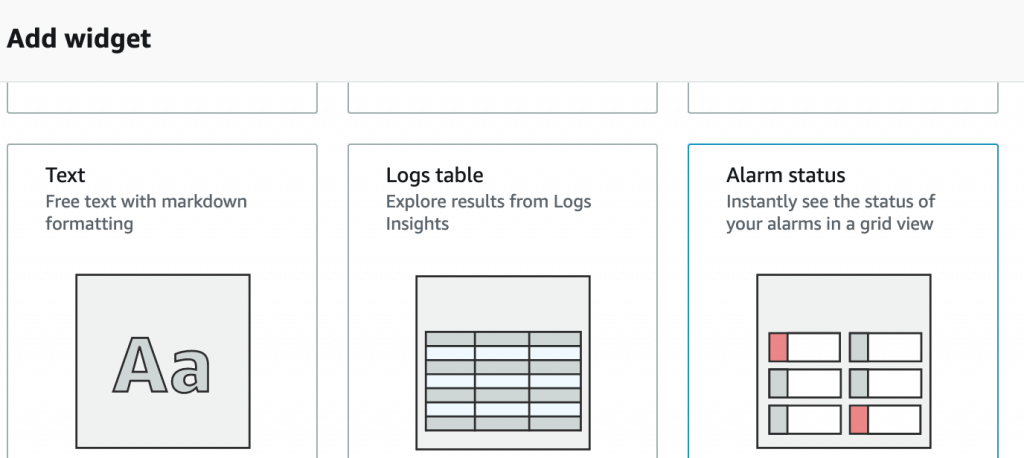
Select the alarms you want to show in the dashboard and hit Create Widget button.
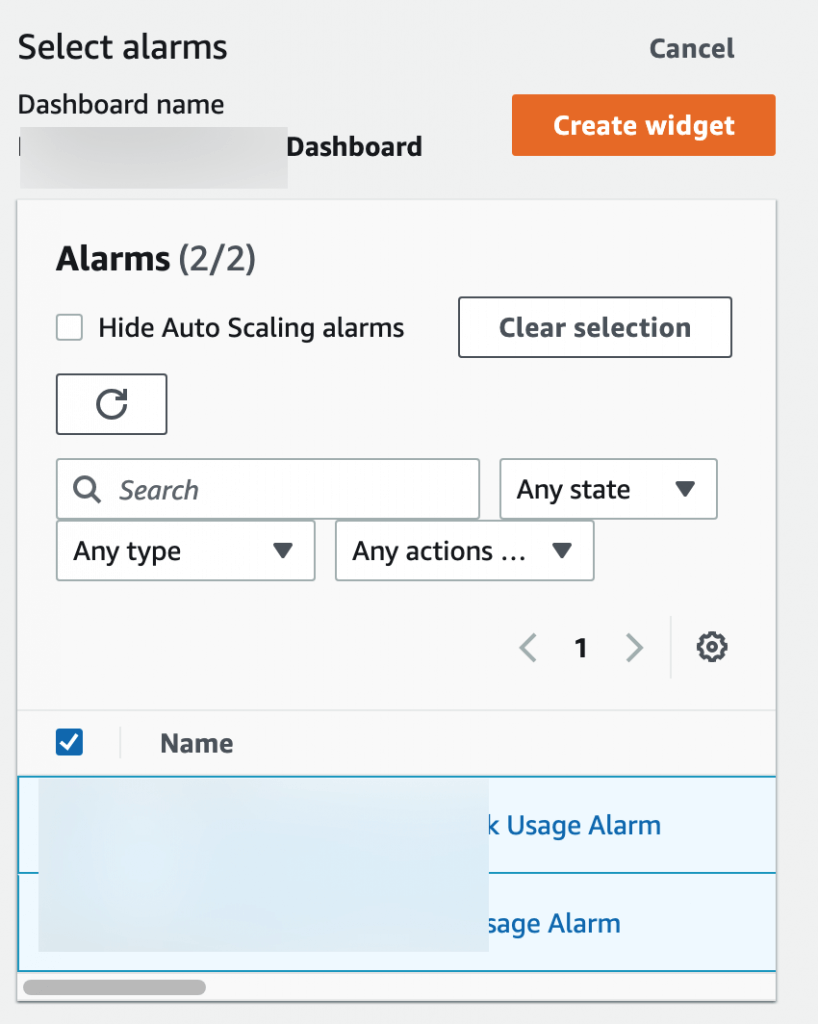
HIt Add to dashboard. The dashboard will show the status of alarms.