On building your project in Xcode if you are getting the following error:
Provisioning profile "iOS Team Provisioning Profile: com....." for "App"
contains entitlements that aren't in the entitlements file:
com.apple.developer.coremedia.hls.low-latency.
To use these entitlements, add them to your entitlements file.
Otherwise, remove unused entitlements from your provisioning profile.The solution is to create a new file named App.entitlements at the root of your iOS project:
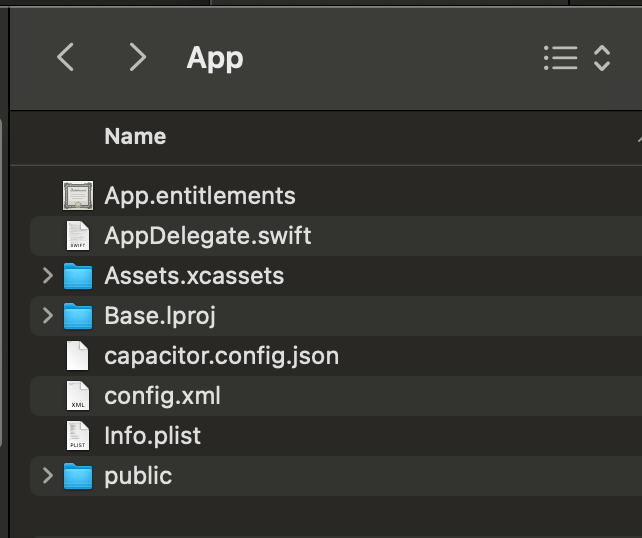
Add the following text in that file:
<?xml version="1.0" encoding="UTF-8"?>
<!DOCTYPE plist PUBLIC "-//Apple//DTD PLIST 1.0//EN" "http://www.apple.com/DTDs/PropertyList-1.0.dtd">
<plist version="1.0">
<dict>
<key>com.apple.developer.coremedia.hls.low-latency</key>
<true/>
</dict>
</plist>
Building the iOS project in Xcode will not show that error now.