While running the Azure devops pipeline if you are getting the following error:
This pipeline needs permission to access a resource before this run can continue
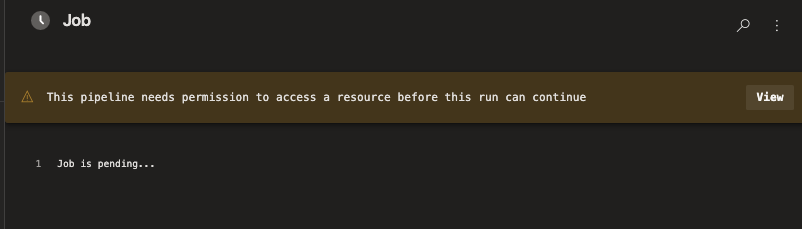
then you need to do the following steps to solve that:
- Click the View button in the message.
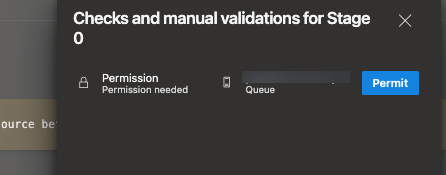
- Click the Permit button in the slider menu.
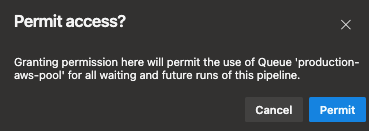
- Click the Permit button again in the modal.
- You will see the Permission granted message.
- You will be able to run the pipeline now.
