In order to write the math equations and formulas in the WordPress editor, and display them in a nice representable format you can make use of MathJax-LaTeX plugin.
Go to your WordPress site admin dashboard.
Go to Plugins and click Add Plugins option (wp-admin/plugin-install.php).
Search for MathJax-LaTeX and click Install Now button.
Click the Activate button. The plugins will start displaying in your Plugins list (/wp-admin/plugins.php)
Go to plugins and click Settings against MathJax-LaTeX plugin
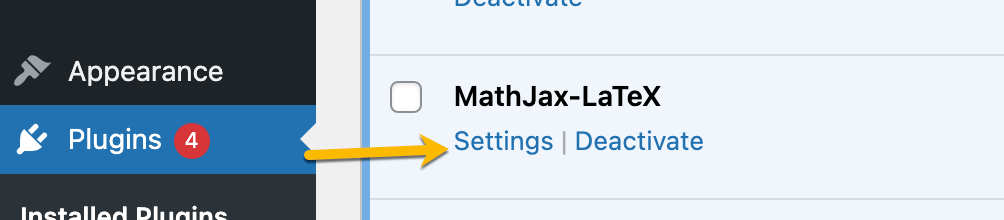
Click the Save Changes button with the default settings on the form:

Come back to your post where you want to add the math equations.
We will be adding a Shortcode to use the plugin we installed for writing math equations.
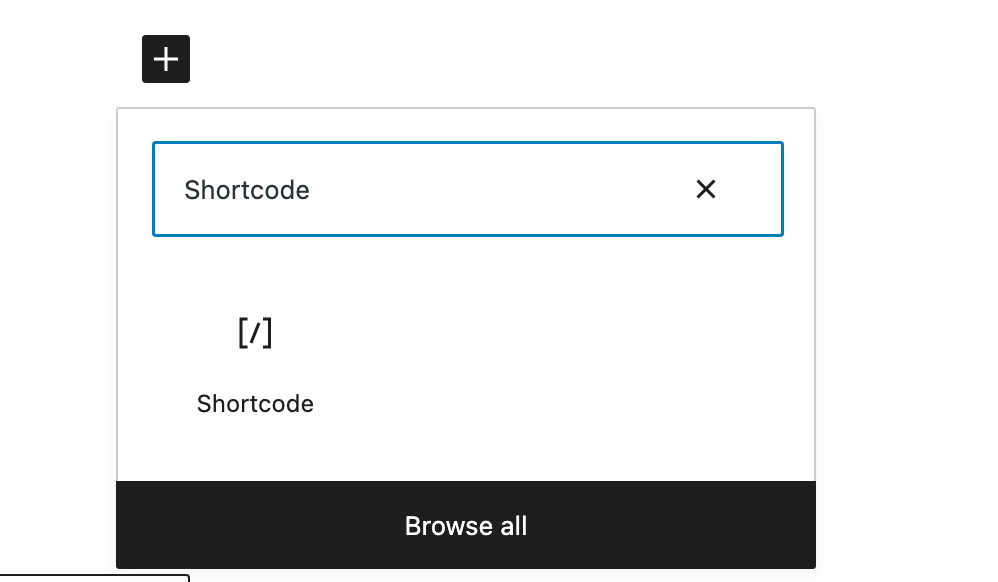
Type the following code there:
[latex]E=mc^2[/latex]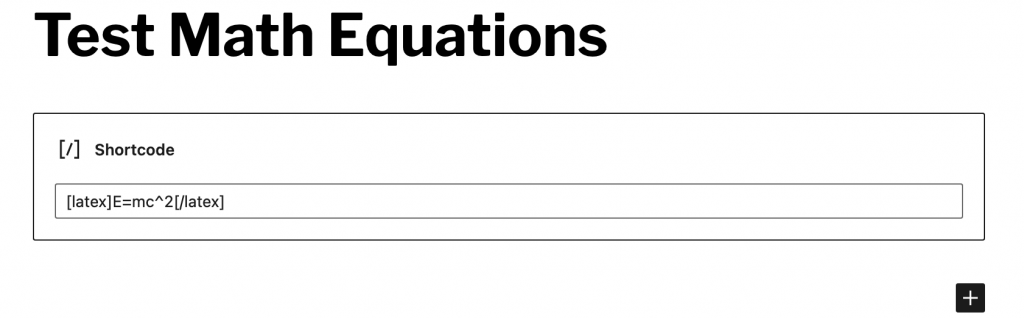
Save the post and Preview it, it will render the formula in a nice representation form:
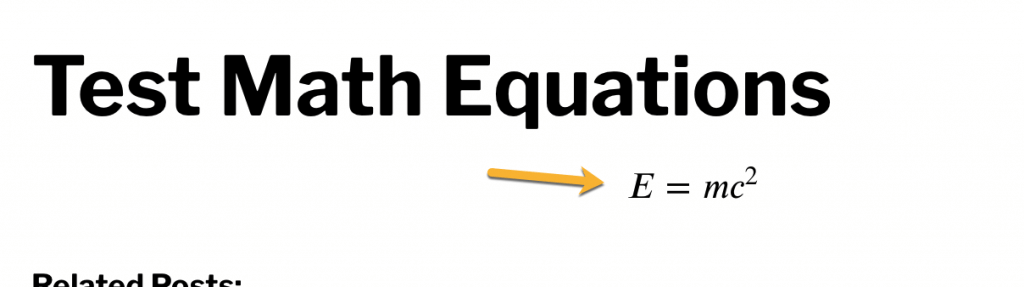
Few more examples which you can test there:
To display lim 𝑛→∞∑𝑛𝑘=112𝑛=1, use the following Shortcode latex code: \lim_{n\to\infty}\sum_{k=1}^n\frac{1}{2^n}=1
To display ax^2+bx+c=0, use the following Shortcode latext code: ax^2+bx+c=0
Output:
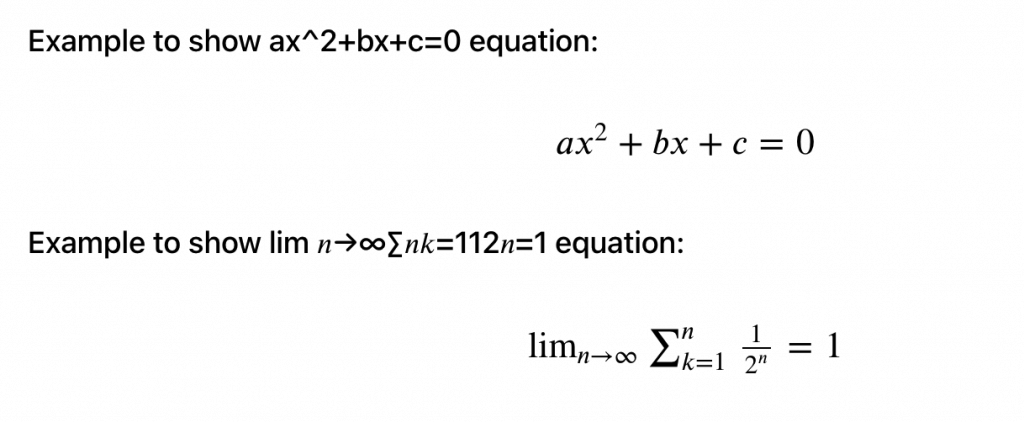
In order to learn how to write the math equations in MathJax format you can refer the following post MathJax basic tutorial and quick reference.