Download and install MySQL dmg.
Keep note of the root user password and save it in a secure place.
The installation will be done at mysql-8.0.27-macos11-x86_64
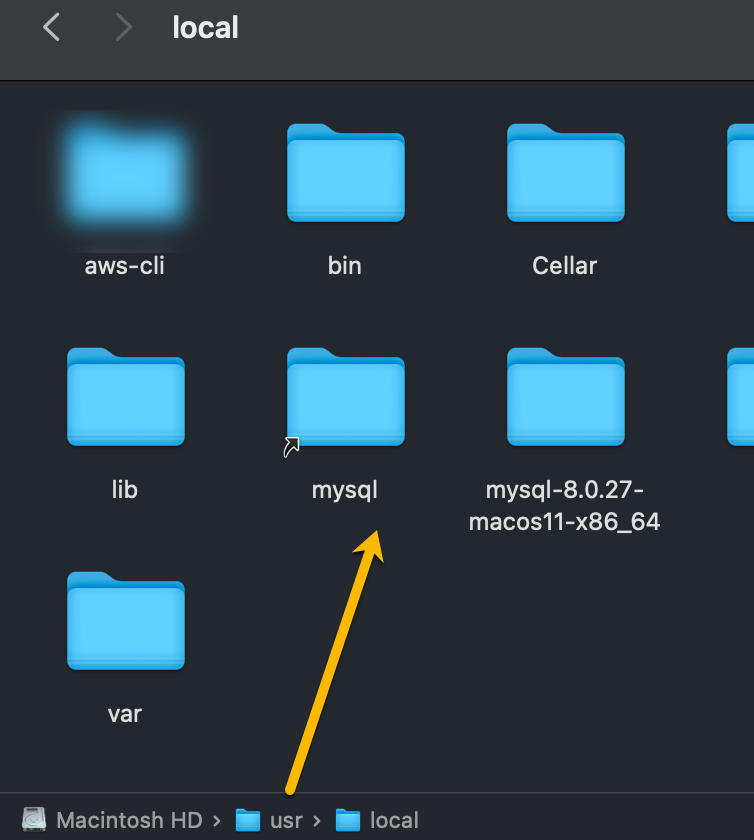
A sym link will automatically be created at /usr/local/mysql
Creatye a new symlink at /usr/local/bin path so that we can access mysql by typing mysql command at the terminal:
ln -s /usr/local/mysql/bin/mysql /usr/local/bin/mysql
After typing mysql command in the terminal now you can access the mysql service:
mysql -u root -p
You will have to type password in the prompt to proceed further, this is the same password which you set for root user while instally mysql.
Run the SELECT VERSION(); command to confirm that mysql commands are working.
You will get the output like his
mysql> SELECT VERSION(); +-----------+ | VERSION() | +-----------+ | 8.0.27 | +-----------+ 1 row in set (0.00 sec)
