- Go to Sytem Preferences > Users & Groups
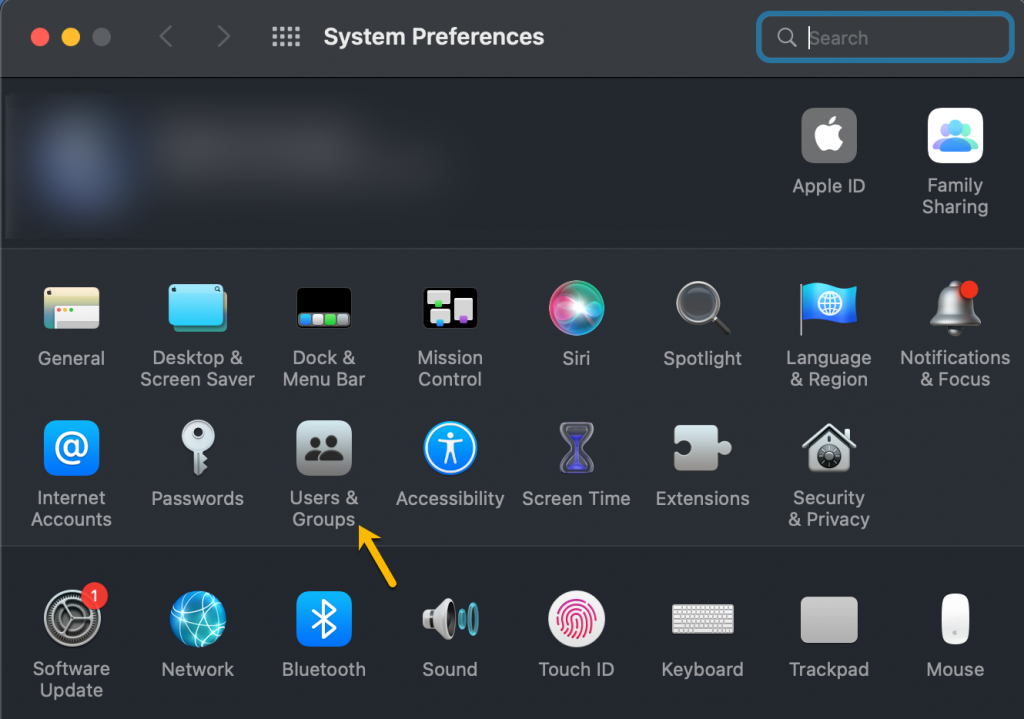
- Click the lock to make changes:
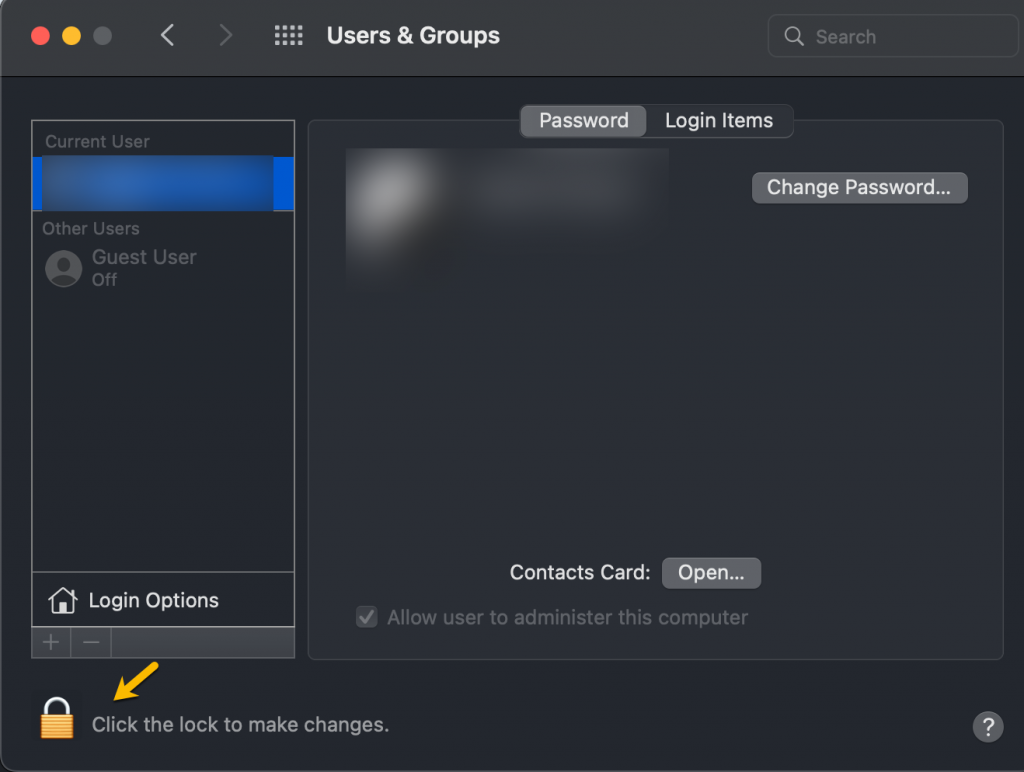
Right the click the user and select Advanced Options …
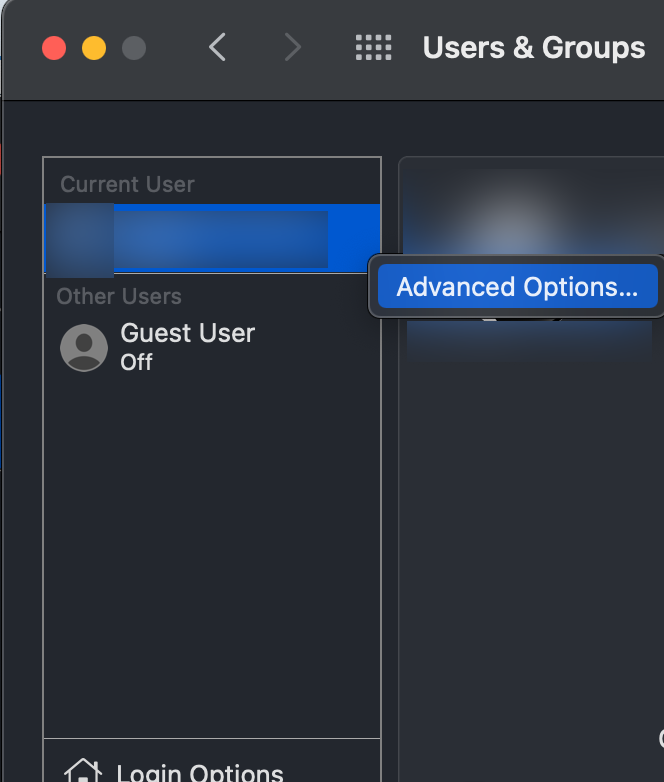
- Modify the required values to replace teh old account with the new one:
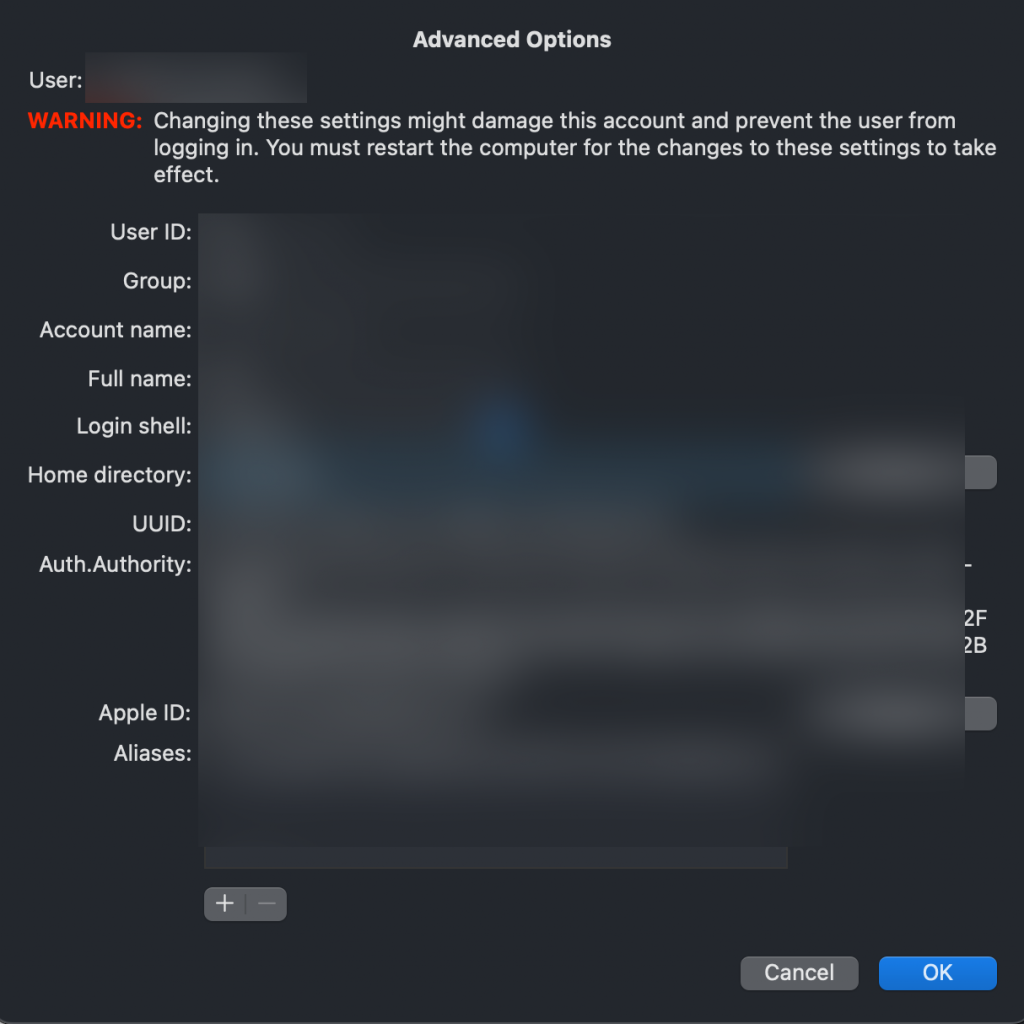
- Click OK button.
- Restart the Mac.
- Log on to the modfied account.
