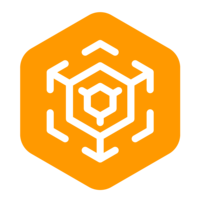- Go to IAM dashboard.
- Go to IAM Roles.
- Click Create Role button.
- On next page select the following items
- Select trusted entity >> Trusted entity type >> AWS service
- Use case >> Use cases for other AWS services >> MediaConvert
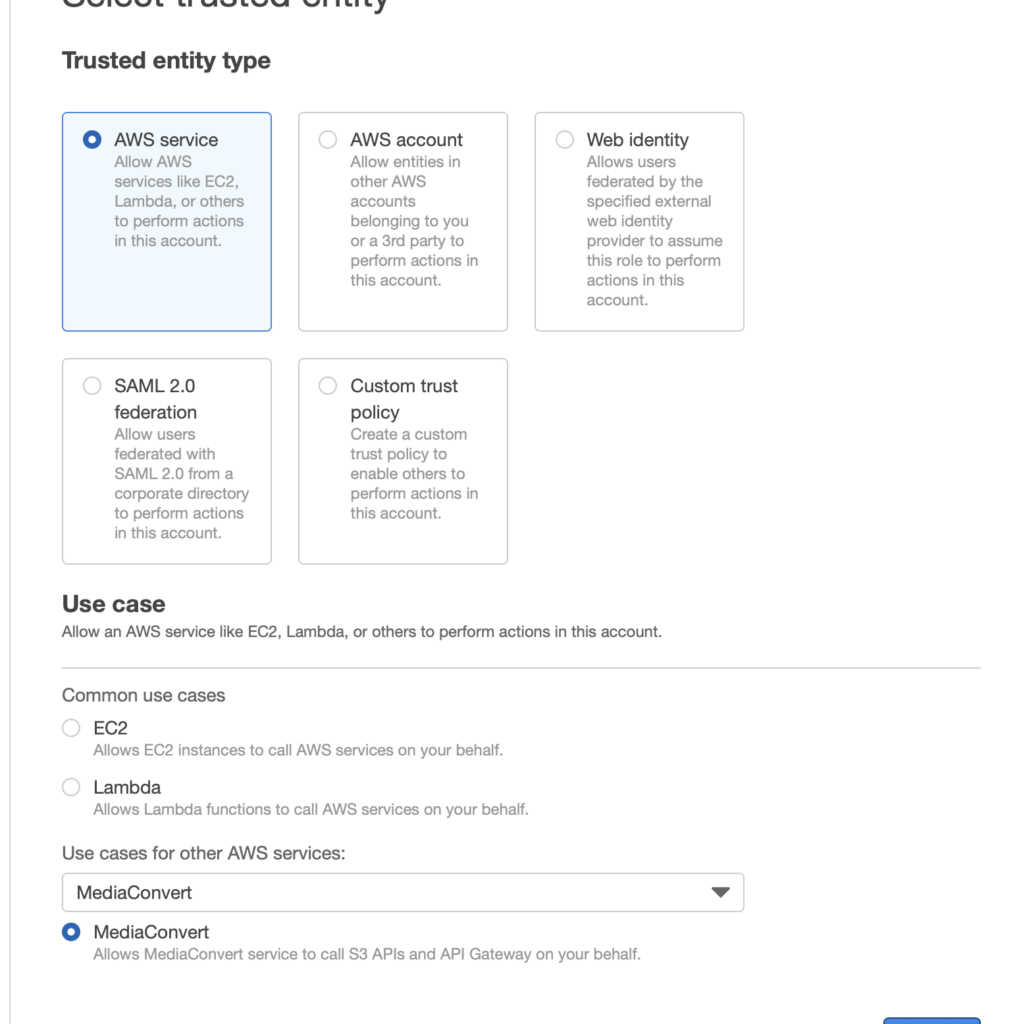
Give the name of the job say MediaConvertJobRole in Name, review, and create section.
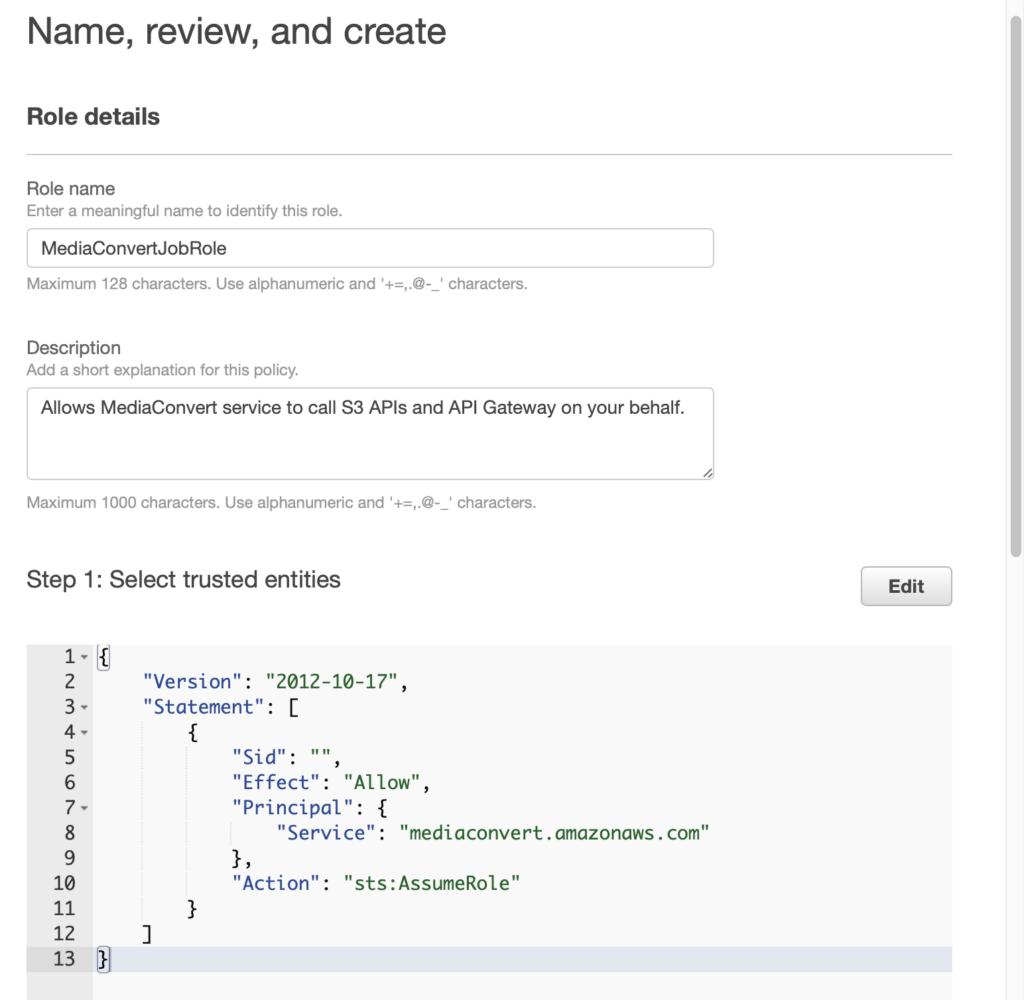
Following rules will be created after saving that.
{
"Version": "2012-10-17",
"Statement": [
{
"Sid": "",
"Effect": "Allow",
"Principal": {
"Service": "mediaconvert.amazonaws.com"
},
"Action": "sts:AssumeRole"
}
]
}
You need to make sure that the user who is creating the role should have the following permission/policies:
{
"Version": "2012-10-17",
"Statement": [
{
"Sid": "VisualEditor0",
"Effect": "Allow",
"Action": [
"iam:GetRole",
"iam:ListInstanceProfilesForRole",
"iam:ListAttachedRolePolicies",
"iam:CreateRole",
"iam:DeleteRole",
"iam:AttachRolePolicy",
"iam:ListRolePolicies"
],
"Resource": "arn:aws:iam::3xxxxxx:role/*"
},
{
"Sid": "VisualEditor1",
"Effect": "Allow",
"Action": [
"iam:ListPolicies",
"iam:ListRoles"
],
"Resource": "*"
}
]
}