- Go to IAM dashboard.
- Select Users menu from the left hand side menu.
- Select the user you want to create the access key for.
- Click the Security credentials tab.
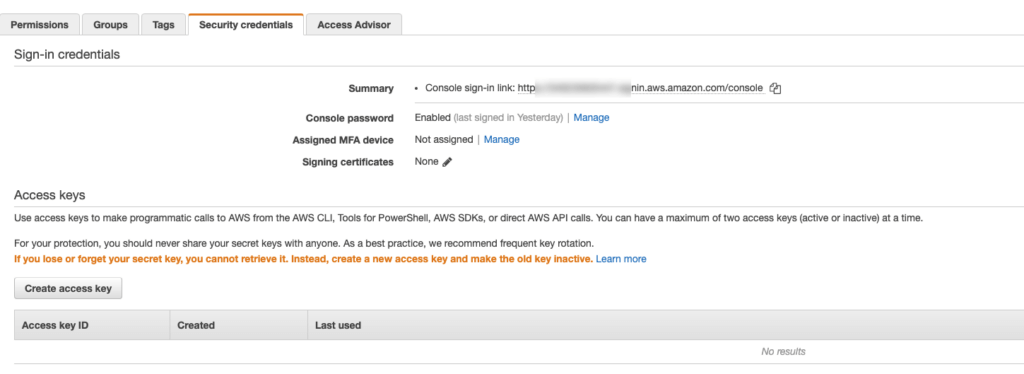
- In Access keys section, click the Create access key button to create a new access key for the user.
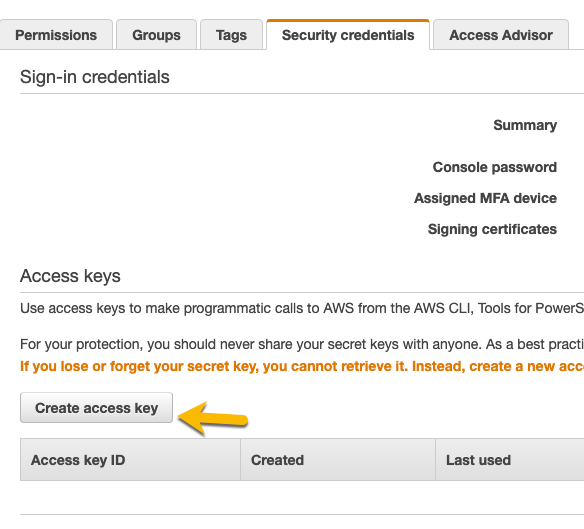
- In the modal click the Show link to see the Secrete access key.
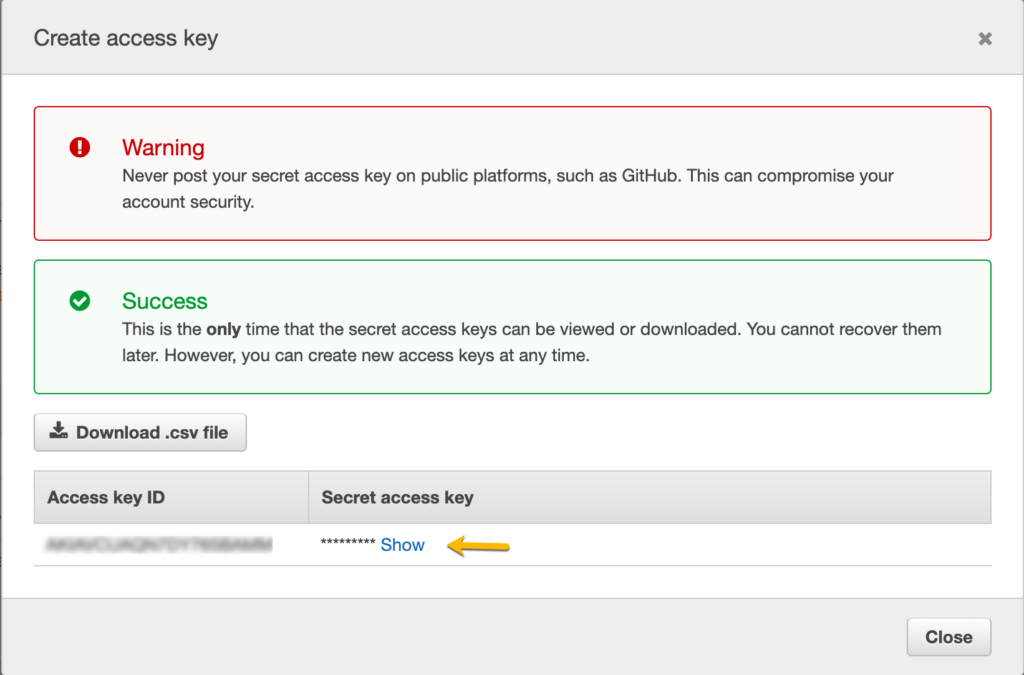
- Copy the Access key ID and Secret access key to a safe location for future usage.
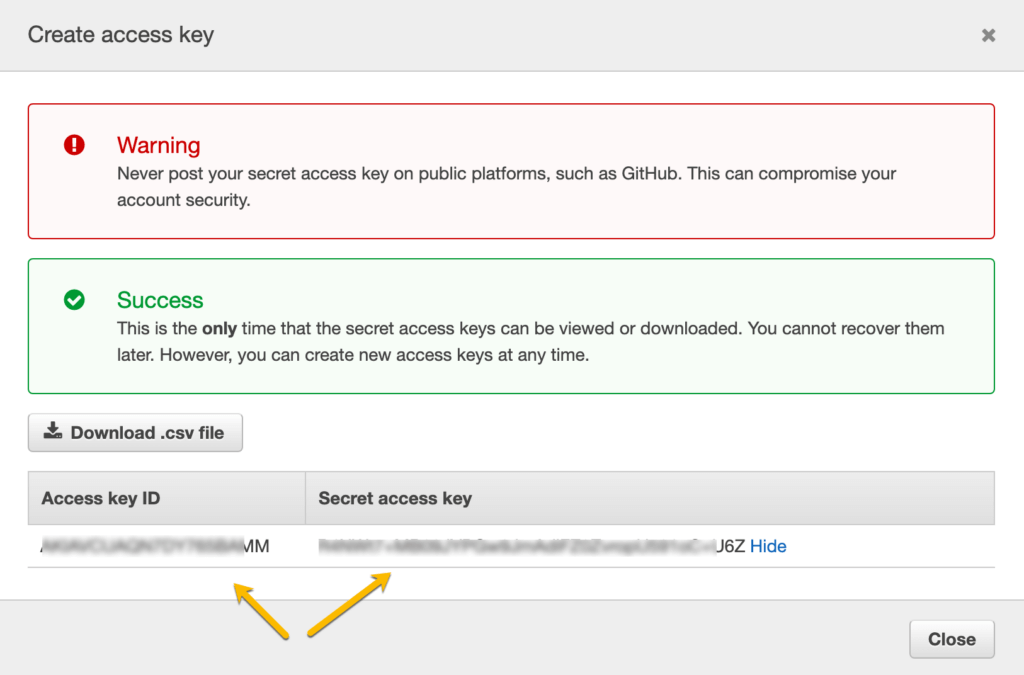
- The Secret access key will not be accessible from the dahsboard from this point.
