Goal: To modify the the alert value for the disk usage in CloudWatch.
Let’s say you want to modify the disk usage value to be 80% for alerts to be triggerd. Follow the below mentioned steps to do the same:
Go to AWS Console dashboard.
Navigate to AWS CloudWatch dashboard.
Go to Alarms >> All Alarms.
Click the alarm you want to modify.
Click the Edit icon in the gear menu:
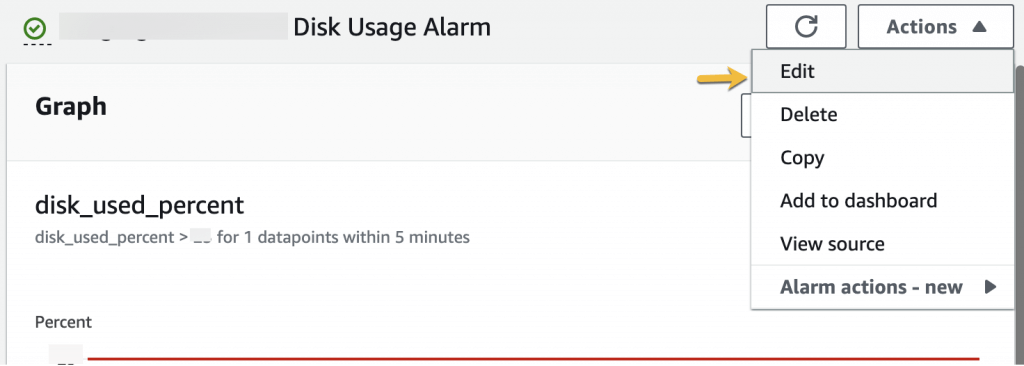
On the next page, modify the value for the box: Define the threshold value. to 80.
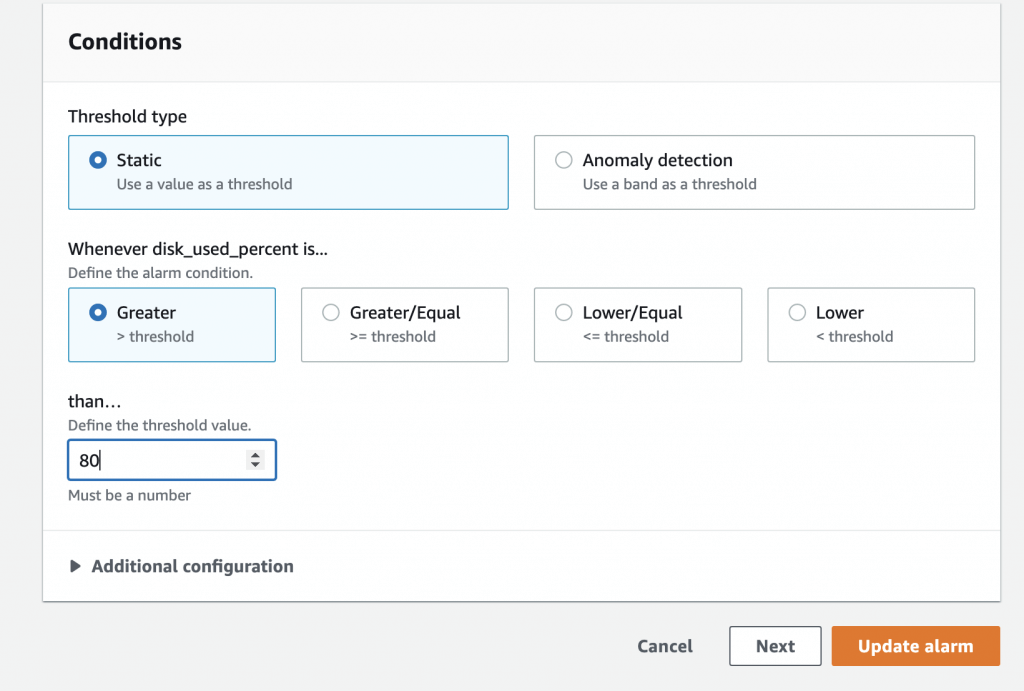
Click the Update alarm button.
You have successfully modifed the disk alert value.