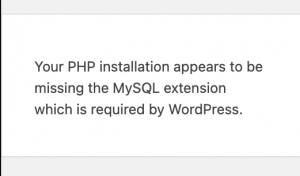Run the following command to fix the Your PHP installation appears to be missing the MySQL extension which is required by WordPress issue:
sudo apt update sudo apt install php-mysql
You will get the output like this:
Unpacking php7.4-mysql (7.4.3-4ubuntu2.10) ... Selecting previously unselected package php-mysql. Preparing to unpack .../php-mysql_2%3a7.4+75_all.deb ... Unpacking php-mysql (2:7.4+75) ... Setting up php7.4-mysql (7.4.3-4ubuntu2.10) ... Creating config file /etc/php/7.4/mods-available/mysqlnd.ini with new version Creating config file /etc/php/7.4/mods-available/mysqli.ini with new version Creating config file /etc/php/7.4/mods-available/pdo_mysql.ini with new version Setting up php-mysql (2:7.4+75) ... Processing triggers for php7.4-fpm (7.4.3-4ubuntu2.10) ... Processing triggers for php7.4-cli (7.4.3-4ubuntu2.10) ...
Restart the php and nginx service after that.
sudo systemctl restart nginx sudo systemctl restart php7.4-fpm
Your issue will be fixed now.