Follow the below mentioned steps to increase the font size of the editor in Xcode
Go to Xcode >> Preferences.
Click the Themes tab.
Choose your theme.
In the right hand pane, press Command + A to select all options in the Source Editor.
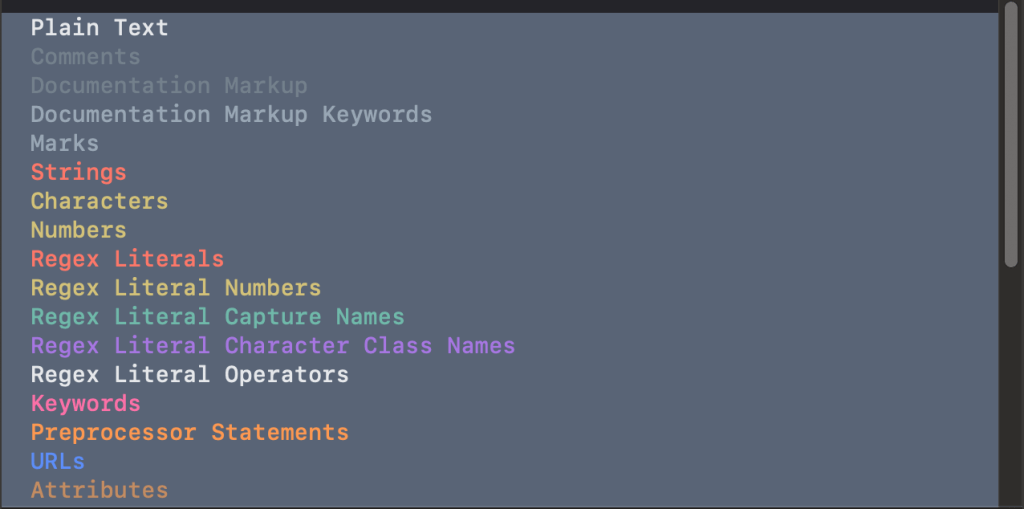
Click the font icon and select the font size you want to keep.
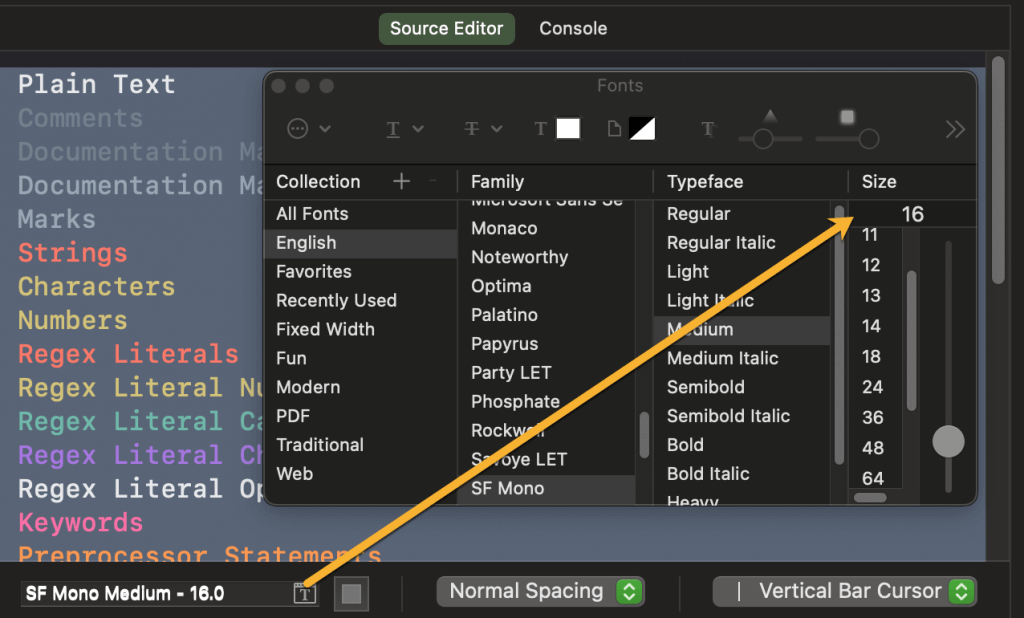
Close the window. You are done with increasing the font size of editor in Xcode.