Go to nginx.conf
sudo nano /etc/nginx/nginx.confAdd the following line:
client_max_body_size 100M;in http section as highlighted below:
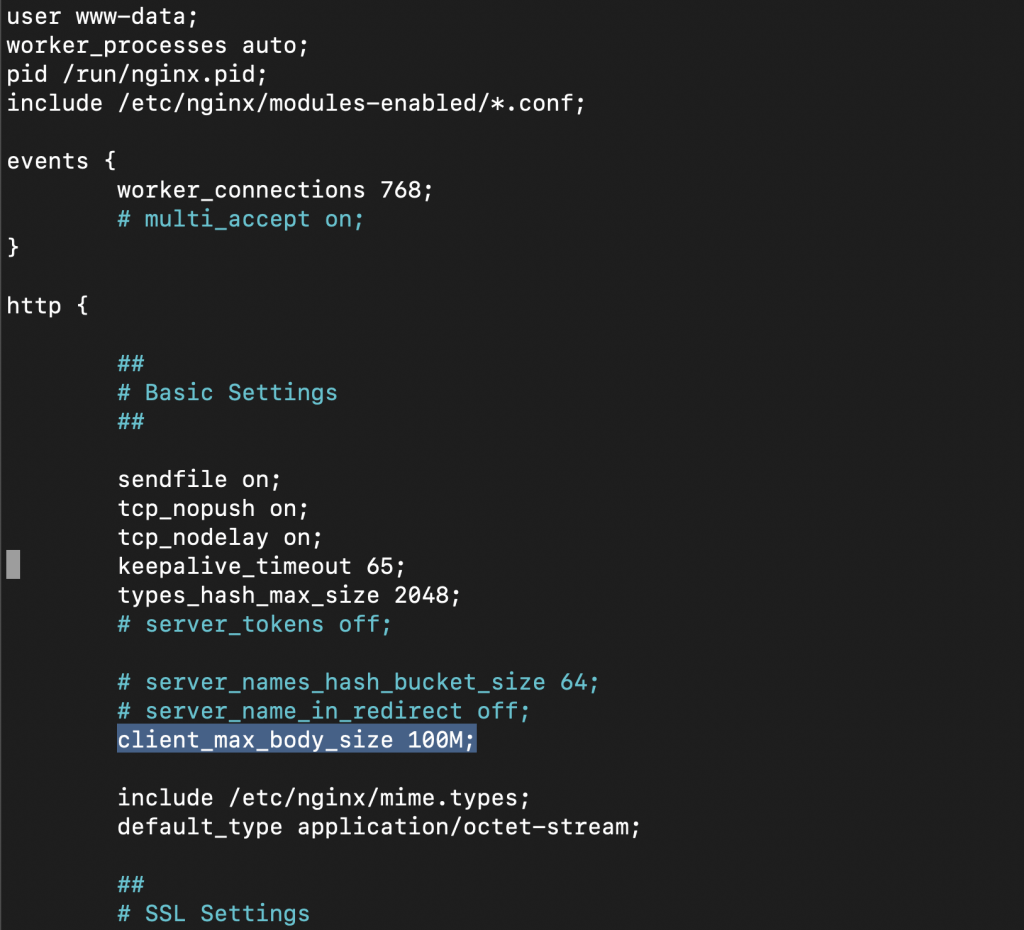
Restart nginx
sudo systemctl restart nginxGet the PHP version installed on your machine
php --versionGet the major version (7.4 for example) out of the info from the above output.
Run the following command to edit php.ini file:
sudo nano /etc/php/7.4/fpm/php.iniAbove, 7.4 is the version of php. Edit the following line to increase limit:
post_max_size = 100M
upload_max_filesize = 100M
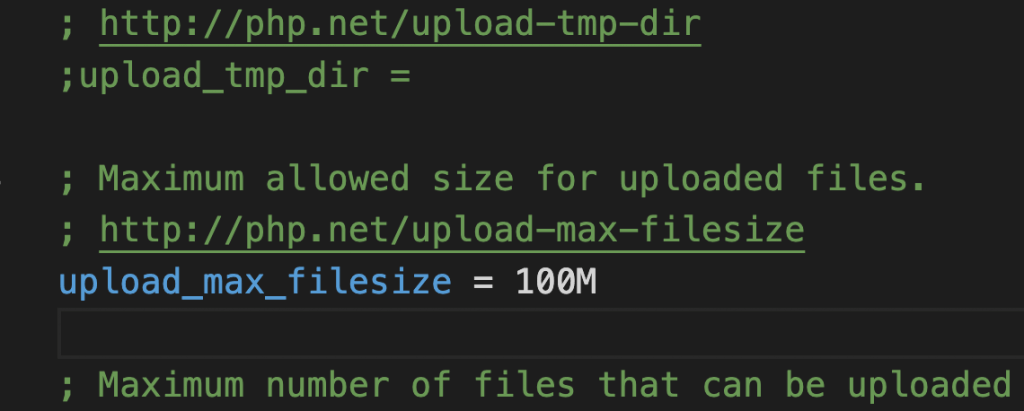
Restart PHP
sudo systemctl restart php7.4-fpmRestart nginx
sudo systemctl restart nginx