A transaction ID (or order number) is a unique number that you can use to verify the purchase of an app or digital content on Google Play. When a developer makes a purchase through the Google Play Store, a transaction ID is generated for each purchase. The developer can view these transaction IDs by accessing the “Financial Reports” section of the Google Play Console.
There are at least two ways to find the transaction ID for a developer account for Google Play Console. Here are those:
Google Payments center
The Google Payments Center is a tool for managing payment methods and transaction history for purchases made through Google services, such as the Google Play Store, YouTube, and Google Ads.
- Sign in to Google Payments Center using the account owner’s email address for which you want the transaction id.
- Select the Activity tab, It should be the first tab from the given tabs.
- Find and select the transaction for registering your developer account. It will be listed with the text “Developer Registration Fee”
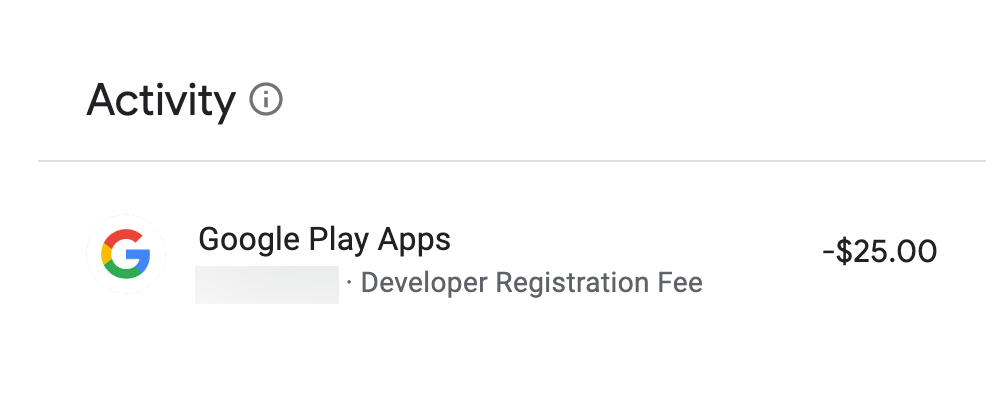
- Click that record to open the details for the activity.
- Near the bottom of the transaction details is your transaction ID.
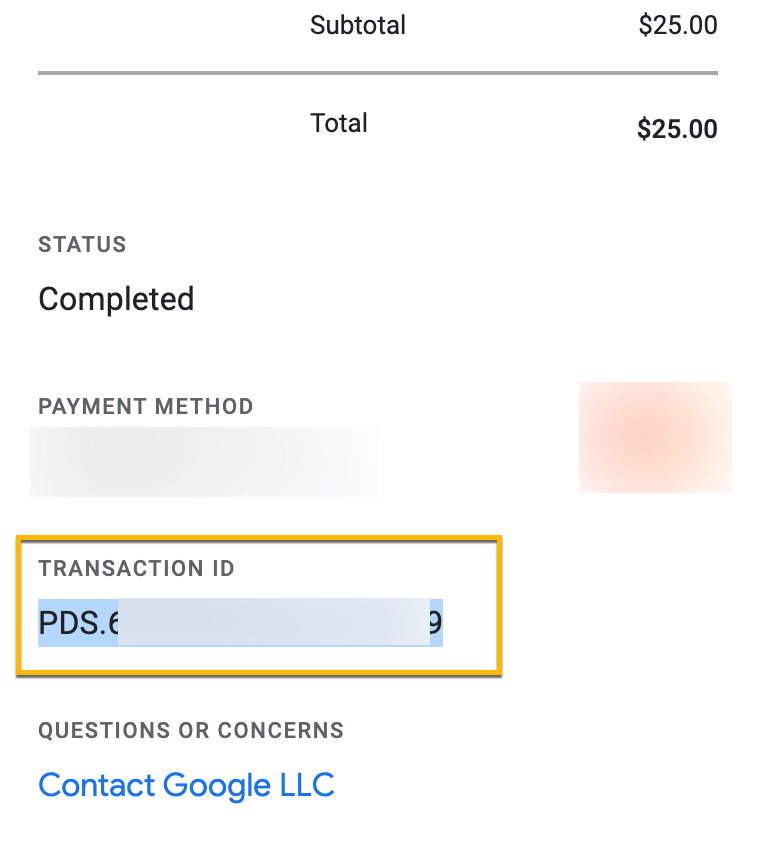
Above, the highlighted portion is the transaction id for your developer account.
- Alternatively, you can also find it in the order email sent to you by Google play for the purchase made by the user.
- Search for the text “Developer Registration Fee” in the mail of your developer account.
- In that specific mail, the “Order number” field is your transaction id.
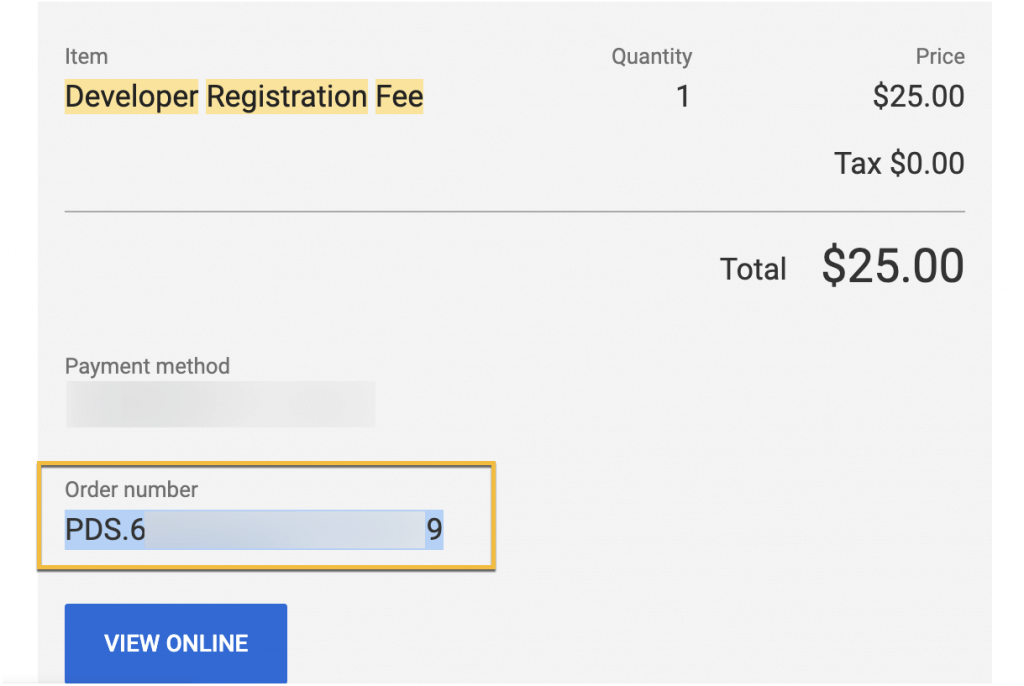
Above, highlighted portion, as the order number is the transaction id for your developer account.
You can use that transaction id to transfer the ownership of your app with Google Play Console. When the current developer is no longer able to maintain an app, or when the app is being sold, the new owner can use this information in the Google Play Console to claim ownership of the app.