Click extensions menu and type Bookmarks in the search box in Visual Studio Code.
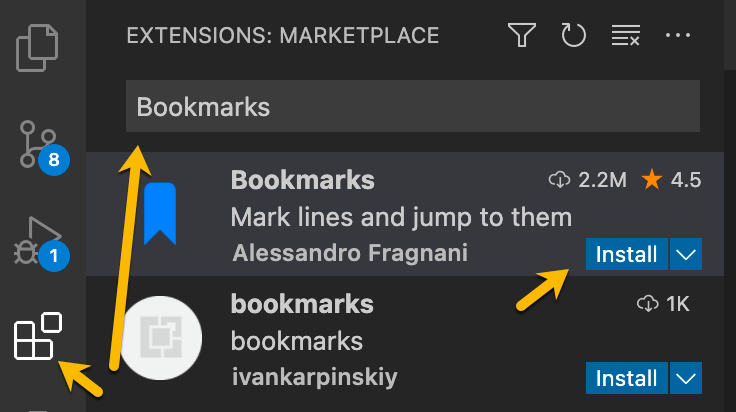
Install the first result coming there i.e Bookmarks one.
After installing that extension, you can add a bookmark in Visual Studio Code with the help of following command:
Option + Command + KIn order to jump to next bookmark you can press the following key combination:
Option + Command + LIn order to jump to previous bookmark you can press the following key combination:
Option + Command + J