Go to Settings.
Click Editor menu.
Click Font sub menu inside the Editor’s menu.
Increase the font size to your desired value, say 18.
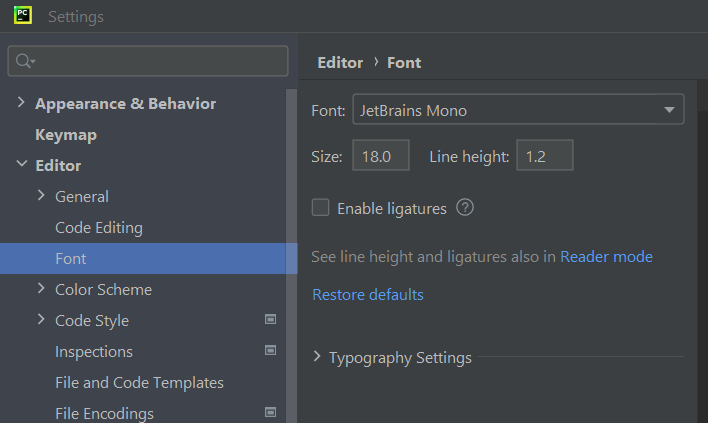
Saving the settings will increase the font size of editor window in PyCharm.
Go to Settings.
Click Editor menu.
Click Font sub menu inside the Editor’s menu.
Increase the font size to your desired value, say 18.
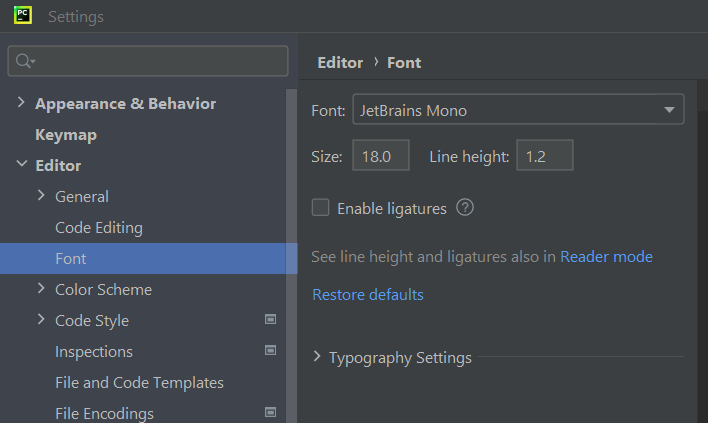
Saving the settings will increase the font size of editor window in PyCharm.