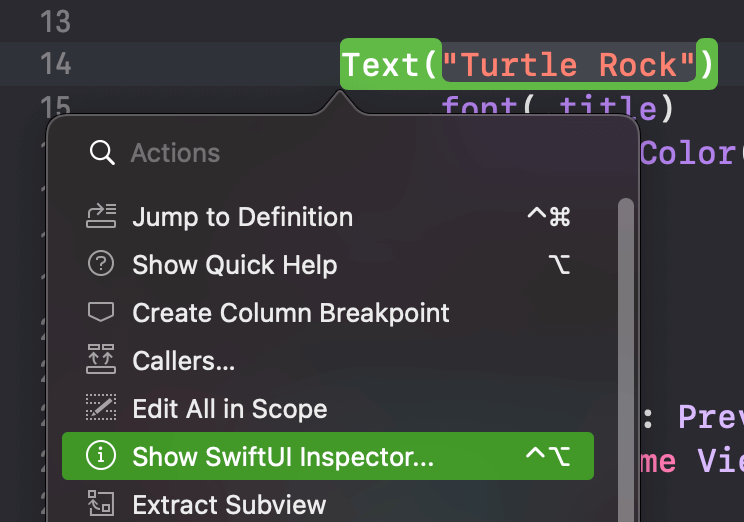If you are finding Show SwiftUI Inspector missing or are looking for how to open Show SwiftUI Inspector in Xcode then follow the below mentioned steps:
Click the control in the editor
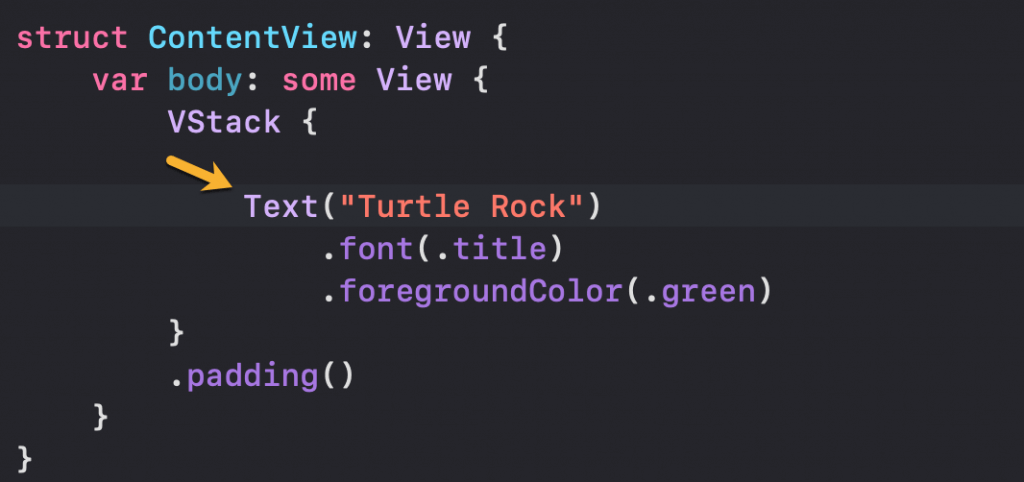
Press CTRL + Option
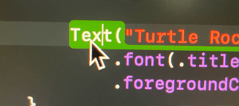
It will be highlighted. Click the control again and it will open Show SwiftUI Inspector.
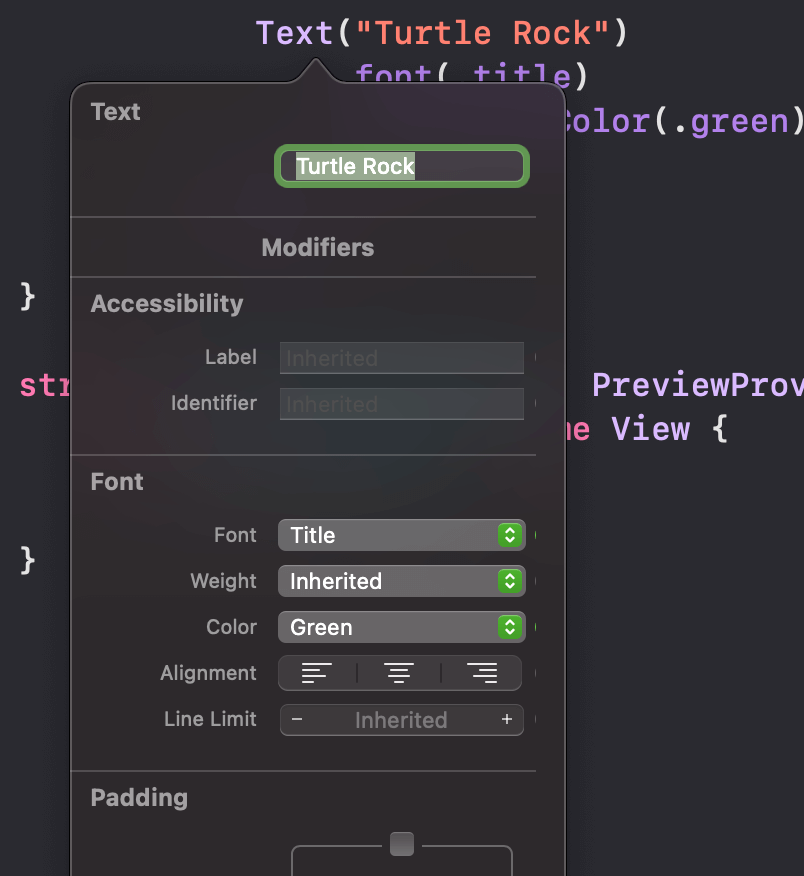
Alternatively you rcan right click the control in the editor and then click Show Code Actions and then select Show SwiftUI Inspector.