Go to Dock and click the Finder window:
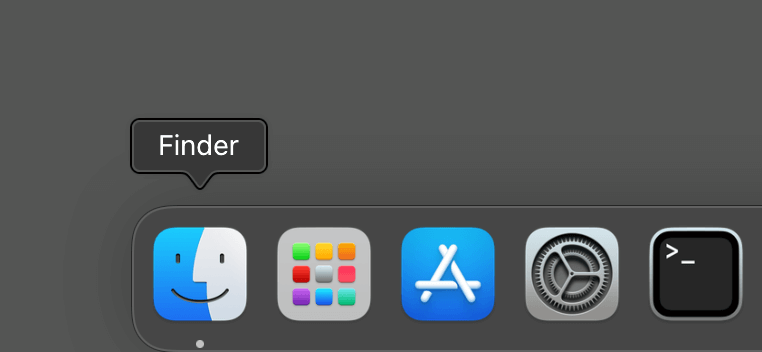
On left hand side you will find an option named “Applications”
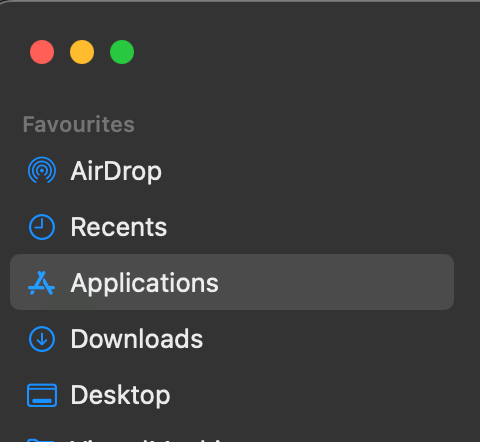
Clicking that option will take you to the Applications folder.

Go to Dock and click the Finder window:
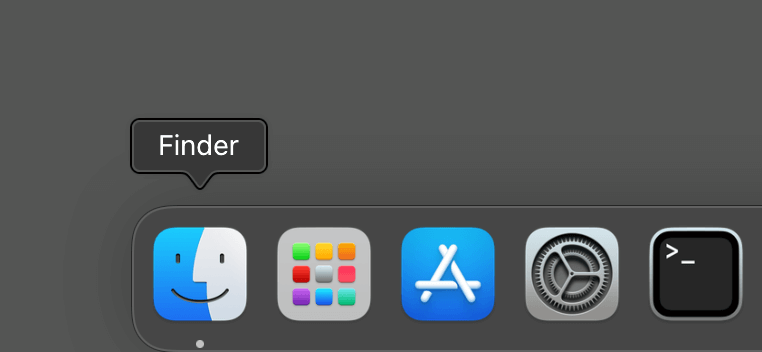
On left hand side you will find an option named “Applications”
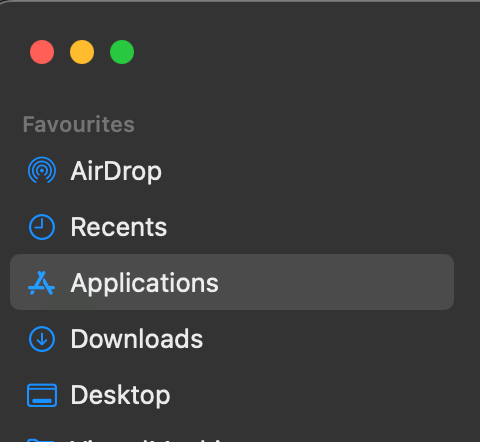
Clicking that option will take you to the Applications folder.