Go to Settings on your Amazon Fire TV.
Click My Fire TV option.
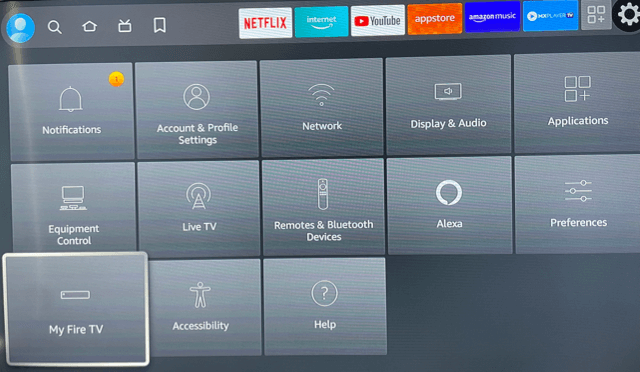
Click About option in My Fire TV menu
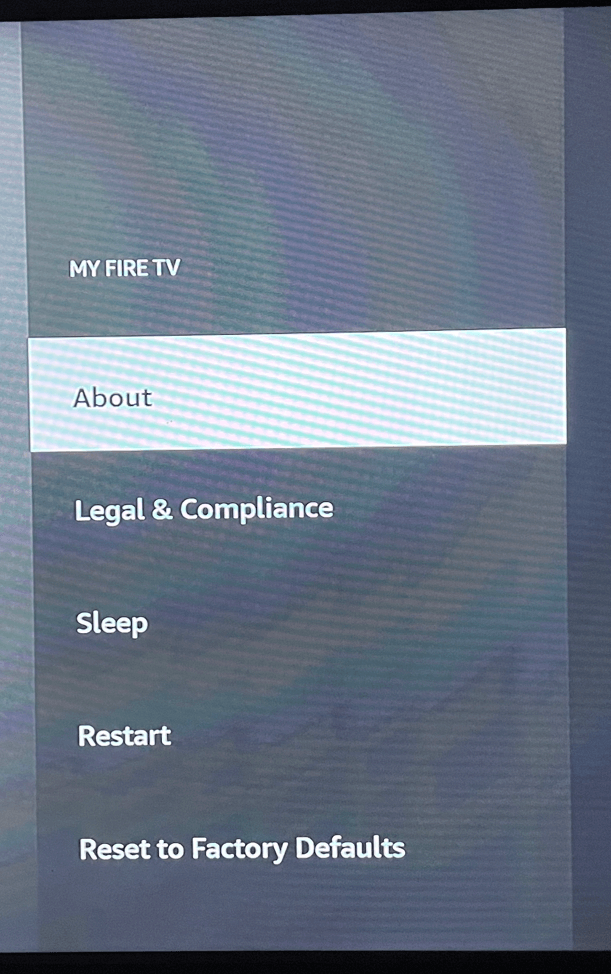
Click Fire TV Stick in the About menu:
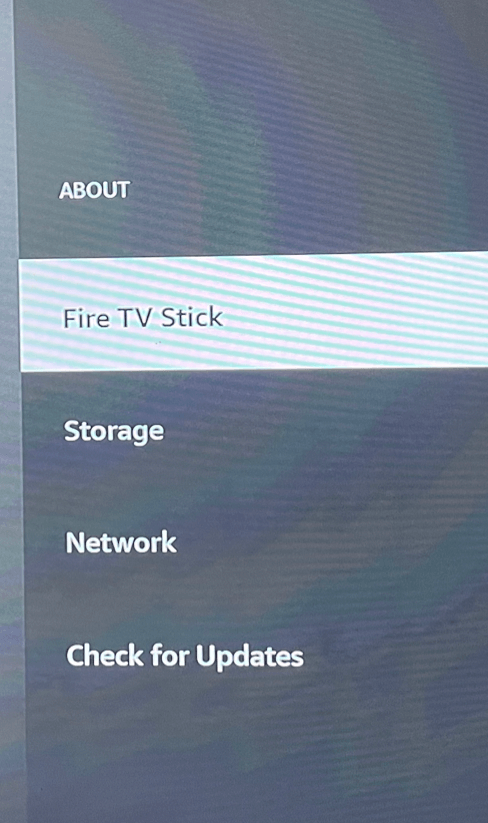
Click that option seven times, clicking it seven times will turn on the Developer Option on your FIre TV. Go back to the previous menu by clicking back button. You will see a new option named Developer Options in My Fire TV menu.
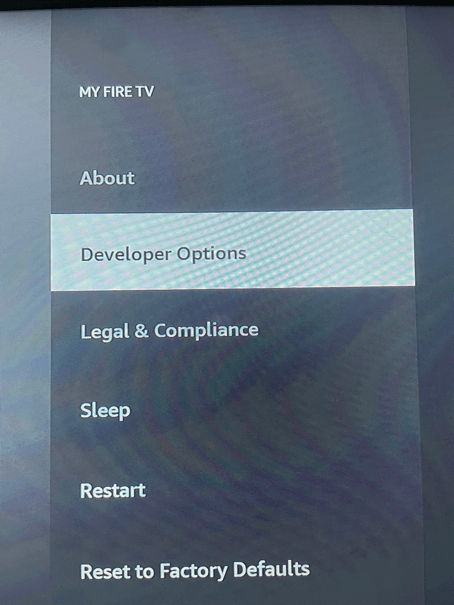
You are done with enabling Developer Options on Amazon Fire TV.