If you expose your AirPods to water or other liquids, remove any traces of the liquid right away to avoid damage. The AirPods Pro and AirPods have a built-in water ejection feature that can be activated with Siri Shortcuts. Here’s how:
Install Siri Shortcuts on your iPhone.
Install the Water Eject shortcut on your iPhone, you can open the following link in your iPhone Water Eject to get that.
Click the Get Shortcut button on that page and the shortcut will be installed.
Open the Shortcuts app on your iPhone and tap on the “Create Shortcut” button to create a new shortcut.
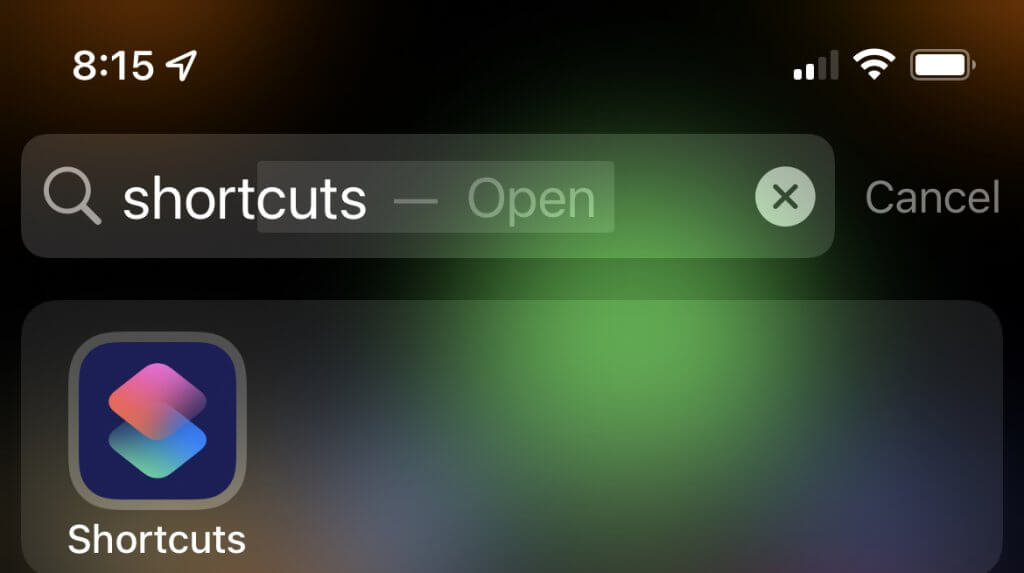
Search for the Water Eject shortcut and tap the “Water Ejection” action from the shortcut list.

To add the “Water Ejection” action to your shortcut, tap the “Add Action” button.
Click the shortcut, a menu will pop up, click Start to eject the water from your device.
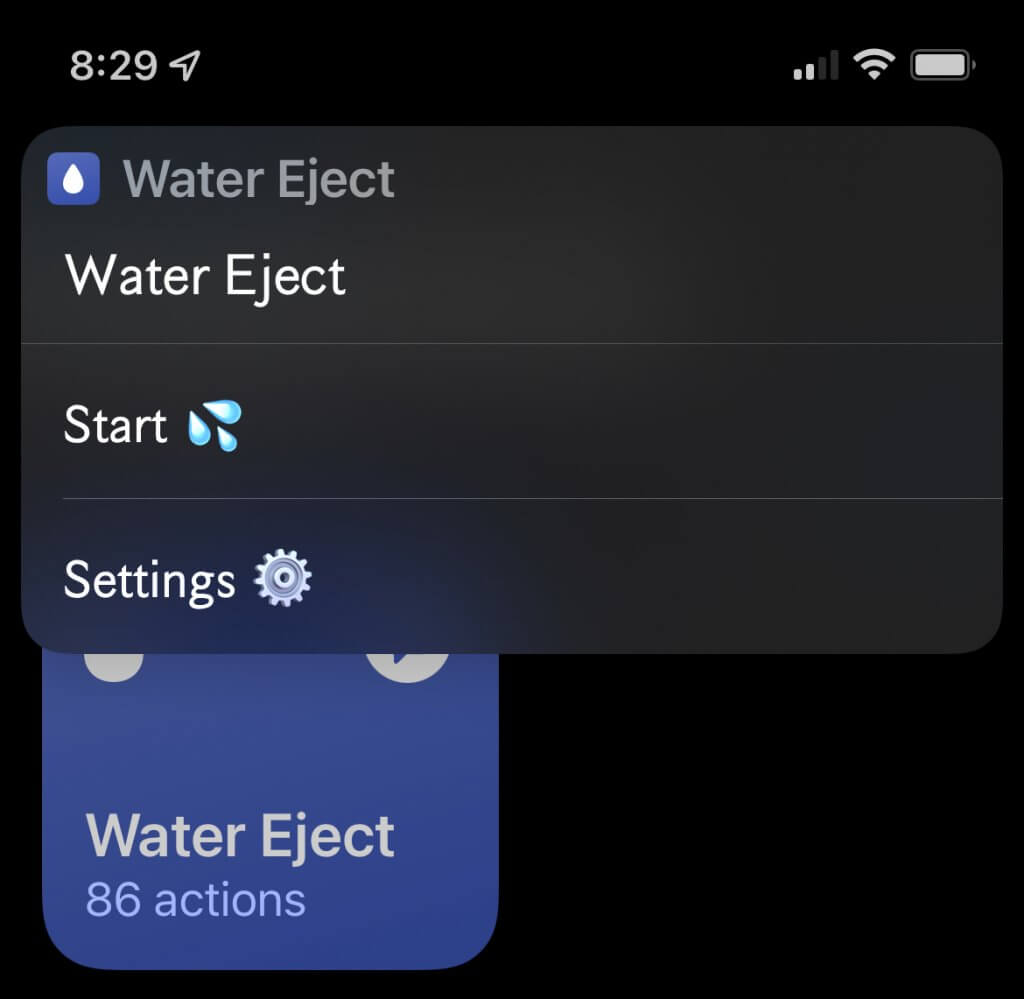
Put your AirPods Pro or AirPods in your ears for a better listening experience.
For Airpods , make sure your Airpods are connected with the iPhone, hold the AirPods buds with pressure so that it can simulate the beahvior as if they are plugged in th ears.
The water eject process will take some time and once it is done you will be presented with the following message: The liquid has been successfully ejected…
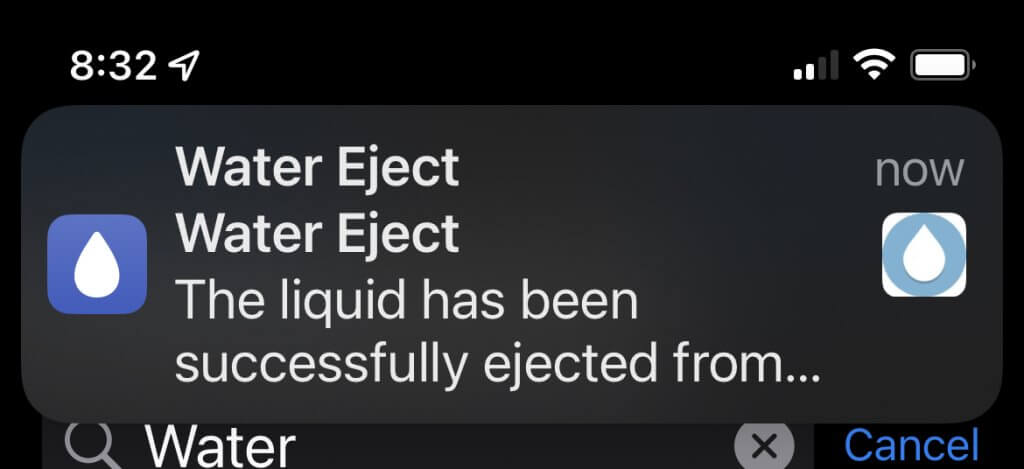
The goal of the Water Eject shortcut is to play a low frequency sound which can further eject the water from the speaker of the device, kind of Apple Watch series eject water feature.
Once the water has been sprayed, the speaker meshes can be wiped dry with a soft brush or cloth. Make sure to let your AirPods dry for at least 5-6 hours or overnight after using the water ejection feature.