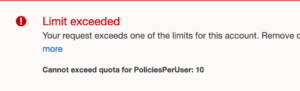If you are trying to add polcies more than 10 to a single user you will get the following error:
Limit exceeded. Your request exceeds one of the limits for this account. Remove one or more existing items and try again. Cannot exceed quota for PoliciesPerUser: 10
The solution is to create a single policy covering all the permissions of required polcies.
- Go to IAM dashboard.
- Select Policies menu from the left hand side menu.
- Click Create Policy link.
- On Create Policy page, select the polcies which you want to club for the user/users.
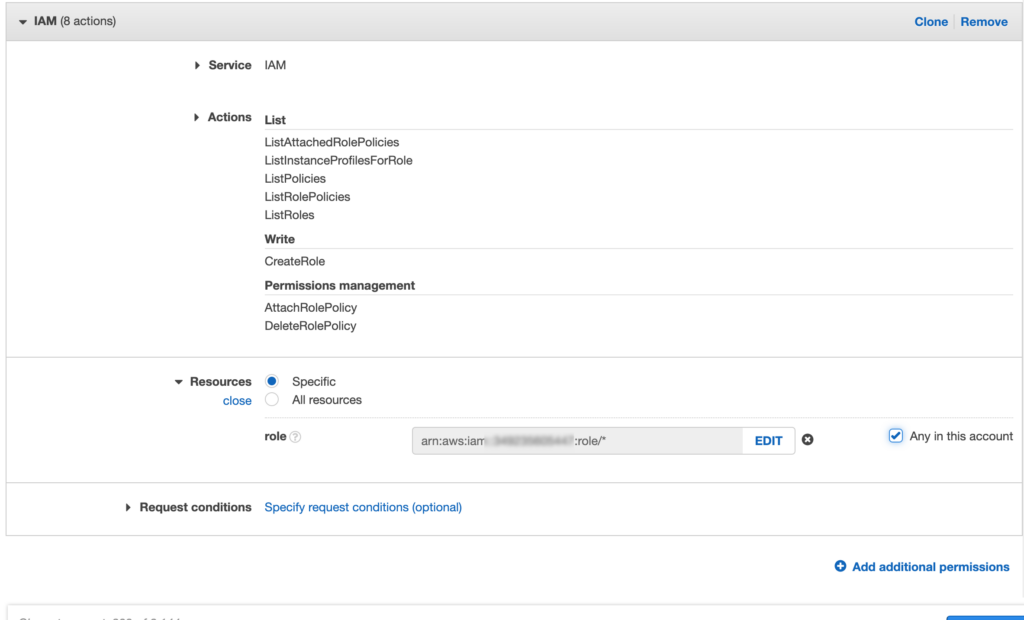
- Click Next, to review poilcy.
- In the name field enter IAMYourOwnPolicy.
- Click Create Policy button.
- Next page will give you a success message that the polciy has been created.
- You can use this polciy for your user now.