In the Android Studio go to Device Manager.
Go to settings of the emulator:
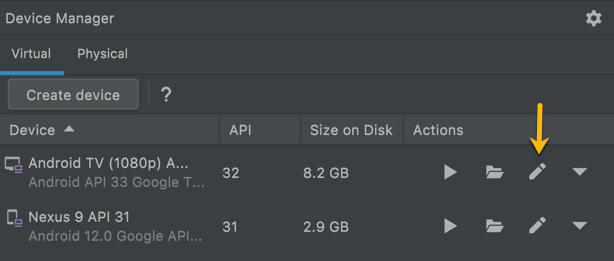
Go to the Advance Settings to edit the storage.
Increase the storage to your desired value.
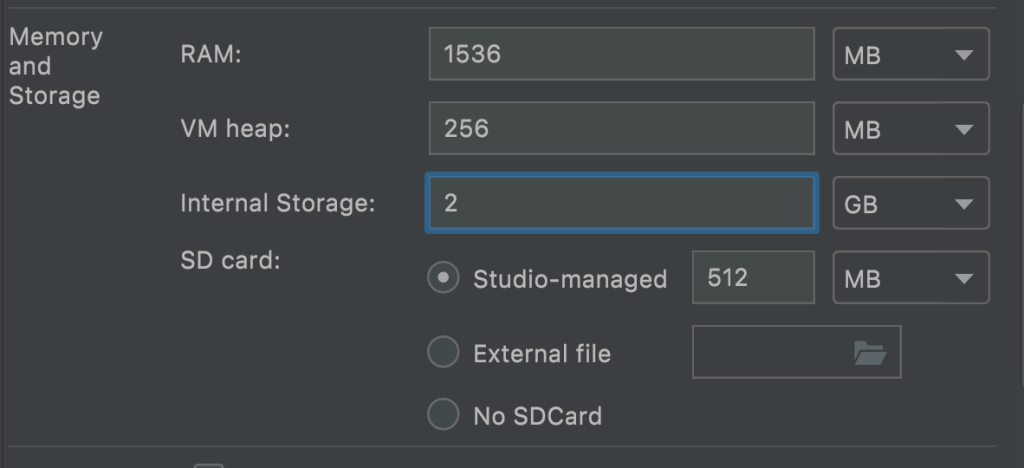
Click Finish button. Reboot the emulator and the emulator will have hard disk increased now.