Open the Device Manager in Android Studio.
Click the edit icon for your emulator in the device manager:
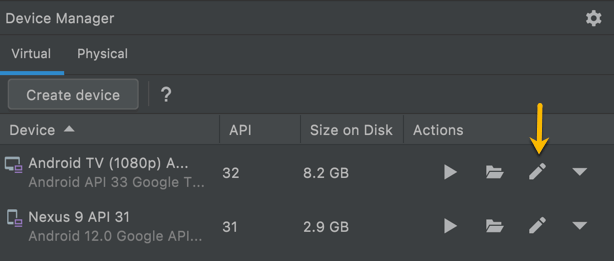
Click Show Advance Settings button:
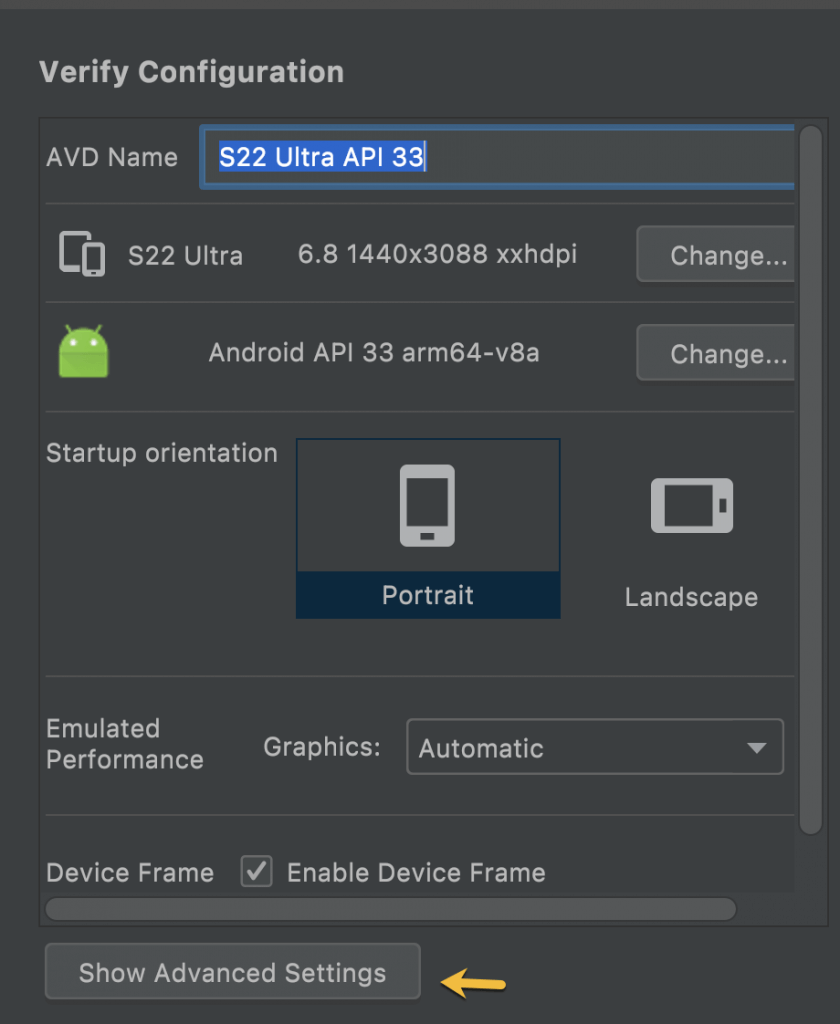
Increase the value in the Internal Storage field.
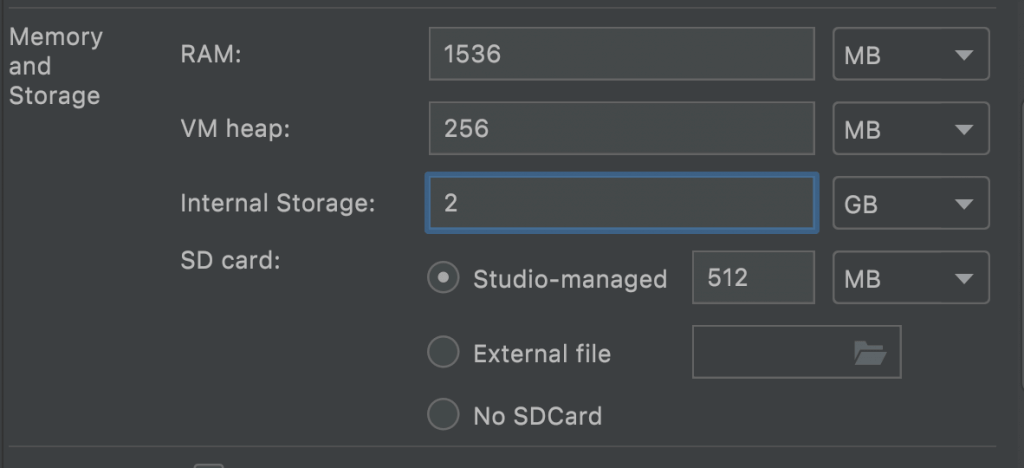
Save the settings, run the project again against emulator and the Error during Sync write failed: No space left on device issue will be fixed.