While running the Android app if you are getting the following error:
Caused by: com.android.builder.errors.EvalIssueException: Android Gradle plugin requires Java 11 to run. You are currently using Java 1.8. You can try some of the following options: changing the IDE settings. changing the JAVA_HOME environment variable. changing org.gradle.java.home in gradle.properties.
Here is the fix for the same:
In Android Studio, go to Preferences | Build, Execution, Deployment | Build Tools | Gradle
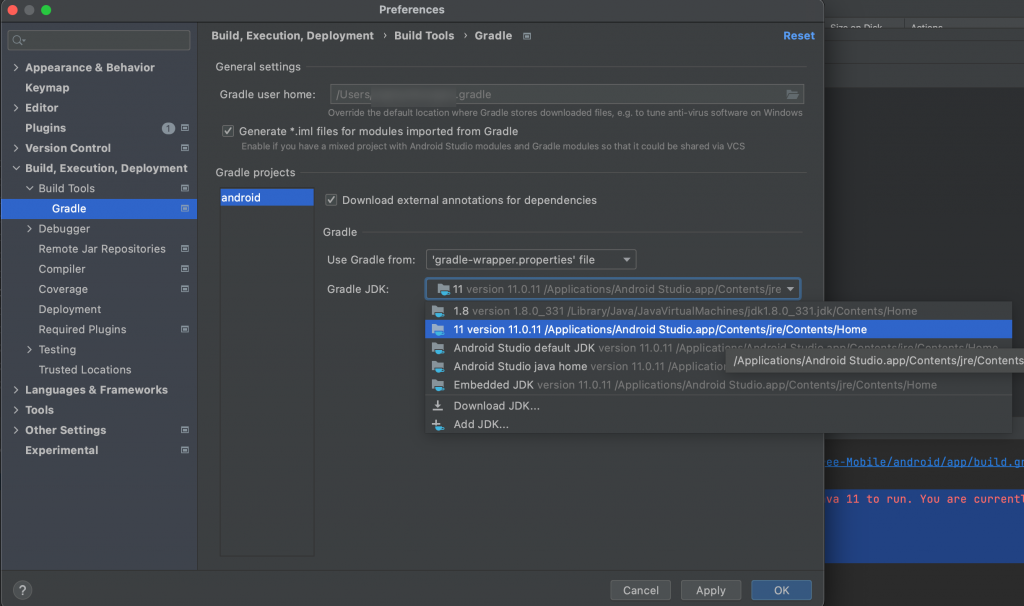
Setting that jdk to /Applications/Android Studio.app/Contents/jre/Contents/Home path will resolve your issue and the app will run in the Android Simulator now.
