- Go to VSCode >> Preferences >> Settings.
- Navigate to Terminal › Integrated: Font Size setting.
- Adjust it to your desired font size say 16
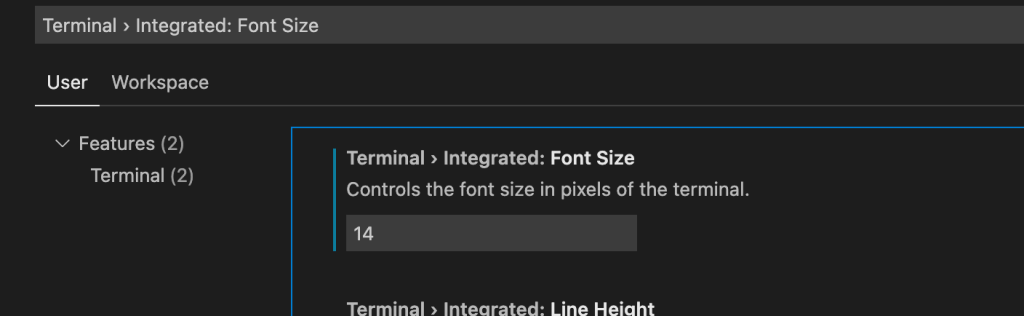
Saving the settings will increase the font size of terminal window in Visual Studio Code..
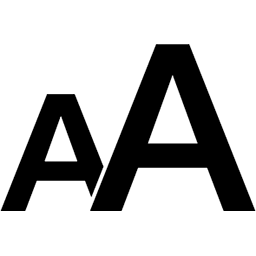
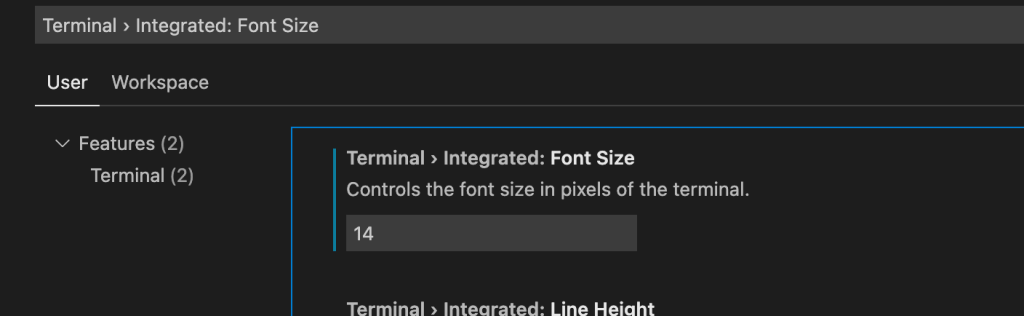
Saving the settings will increase the font size of terminal window in Visual Studio Code..