Below are the steps to increase the size of Project explorer in PyCharm.
Go to Preferences of PyCharm.
Go to Appearance & Behavior >> Appearance.
Check the Use custom font checkbox and increase the size value to increase the font size of the Project explorer.
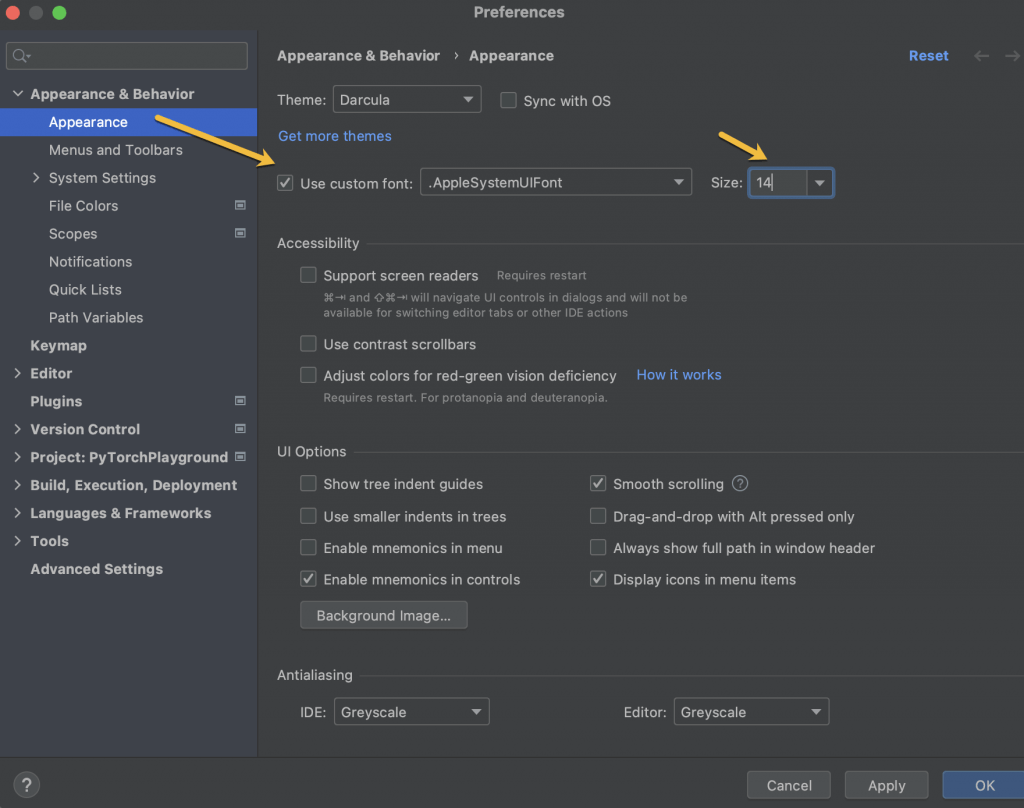
Save the settings modal and restart the PyCharm editor. The font size of the Project explorer will be increased.