Go to AWS CloudFront distribution where you want to enable the HTTP 3 protocol.
Click the Edit button in the Settings pane.
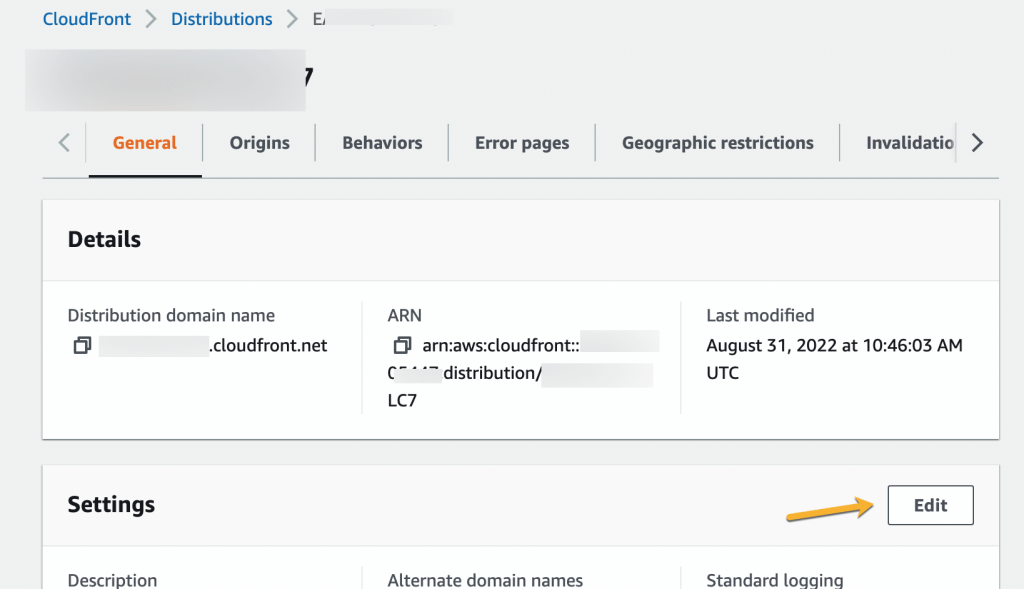
On the next page, check the HTTP/3 checkbox under Supported HTTP versions setting.
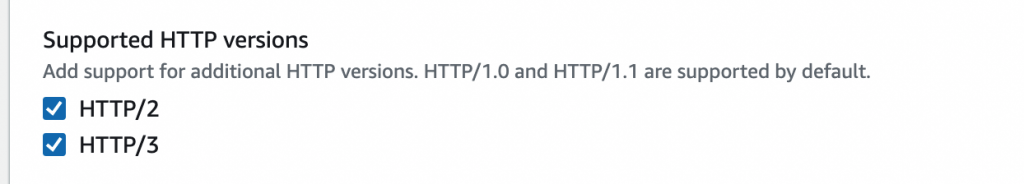
Hit the Save changes button at the bottom of the page.
The distribution will share the status the Deploying state, wait for the process to move to Deployed state.
You can futher verify the HTTP 3 protocol setting mentioned in the Settings pane of your CloudFront distribution.
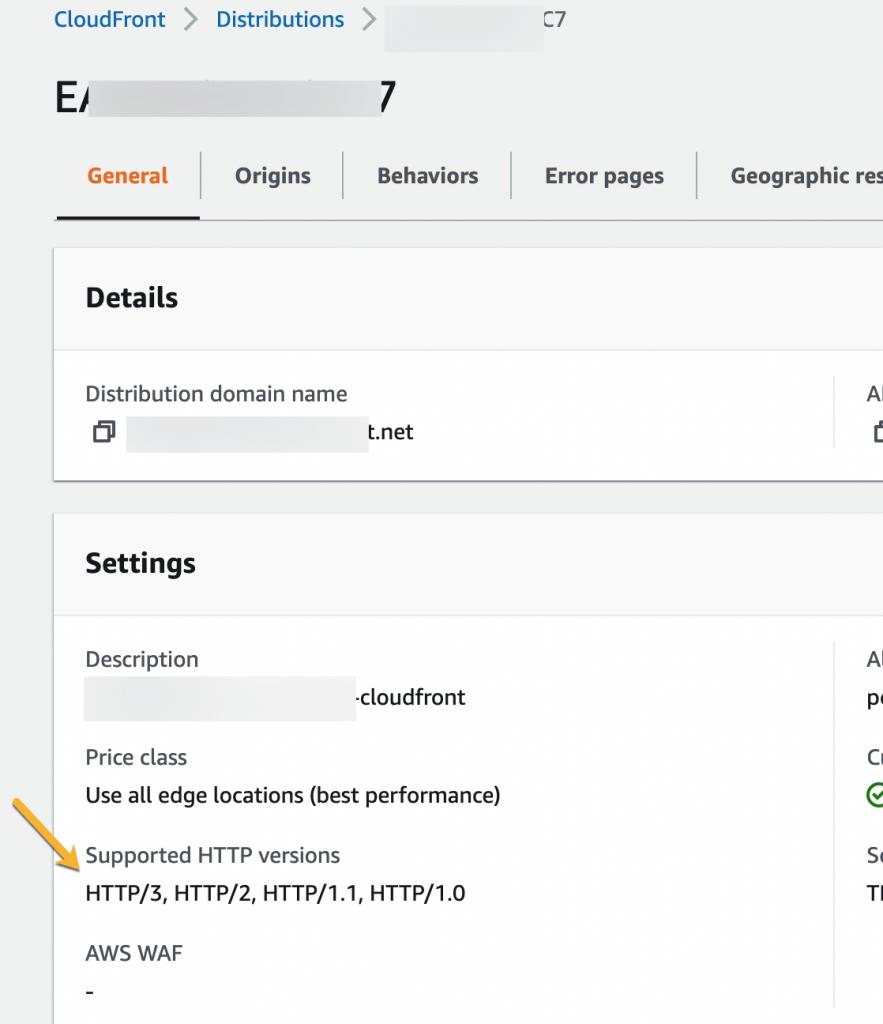
Open any resource like image from your cdn url in the browser and you can verify that the content is being served via HTTP 3 protocol now.
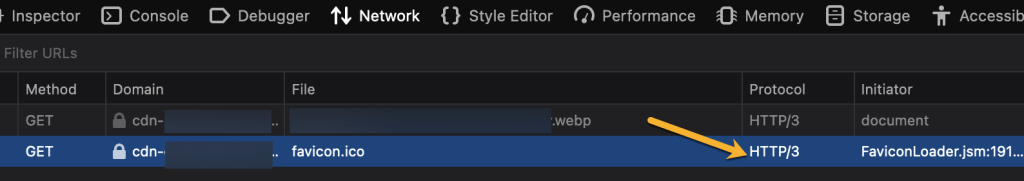
Above screenshot is of Firefox browser showing the content being served via HTTP 3 protocol from AWS CloudFront distribution.