Open the .zshrc file by running the following command:
nano ~/.zshrc
Do the following steps in that file:
- Paste the export PATH=”/usr/local/mysql/bin:$PATH” line in that end of that file.
- Hit CTRL + O
- Hit CTRL + Enter Key
- Hit CTRL + X
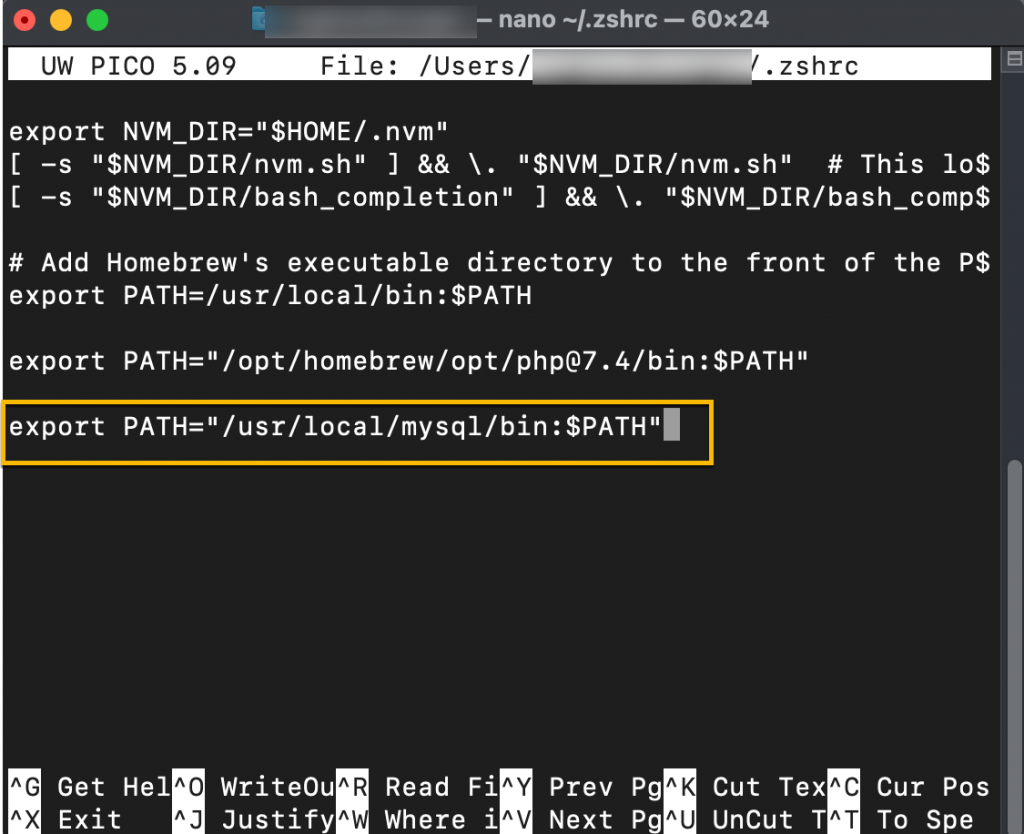
Above, /usr/local/mysql is base directory location of your mysql installation. You can find the base directory with the help of following resource: Find the MySQL installation directory location in MAC.
Close the terminal and restart it to test mysqldump command now.
Run the mysqldump command:
mysqldump
It should be working now and will give you the following output:
Usage: mysqldump [OPTIONS] database [tables] OR mysqldump [OPTIONS] --databases [OPTIONS] DB1 [DB2 DB3...] OR mysqldump [OPTIONS] --all-databases [OPTIONS]
